Today, Leica Camera has released firmware version 3.2 for the SL (Typ 601) full-frame mirrorless camera. Firmware 3.2 focuses on improvements specifically requested by SL owners and users. Some of the headlining user-focused features include a new ECO mode which powers down the EVF to extend battery life, the ability to disable the rear thumb joystick so that the AF point stays fixed, and making text input friendlier.
As far as additional compatibility, firmware 3.2 will fully support the new SF60 flash and SFC1 wireless flash controller. And, if you're wondering why the new 16-35mm SL lens isn't on the list of updates, don't worry. Support was actually added, quietly, in the last firmware update v3.1.
The new firmware can be downloaded here: Leica SL Firmware 3.2 – (It's a big file at 112MB, so be sure the LFU file is 100% downloaded before you copy it to your SD card!) Remember, you must have a FULLY charged battery in your SL when doing the firmware update, as the process can take up to 10 minutes to complete the update. Be sure your SD card with firmware is in slot 1 (the top slot). If you need help updating, scroll down to see our step-by-step video tutorial.
New firmware 3.2 offers the following improvements:
AF position can be locked to avoid unwanted changes by deactivating the joystick while in use
New menu option: Joystick Lock – On/Off
It is important to note that you can't use the joystick lock if you have the SL in MF focus mode and use the rear joystick to activate AF-S. Each time you press the joystick in, a lock indicator will show in the viewfinder and AF-S will not engage. I think a better implementation would give the user the option to lock the directional movement of the joystick but still allow button press to be able to use it for AF-S focus activation.
My suggestion is to NOT use this function.
New Eco Mode reduces the power consumption of the camera when not in use
This allows the camera to switch off the EVF to save battery power
New menu option: Power Saving Mode – On/Off
The standard white balance value for Daylight has been changed from 6600K to 6500 K to optimize color reproduction
Not a huge change, but the daylight setting should now be more accurate.
Improvements for entering text and numbers:
Keyboard improvements: Missing brackets for the WiFi password input
Keyboard improvements: Blinking cursor during text input
Improved image color for JPG under some lighting conditions
We don't use JPG very often, but they can be useful if planning to offload wirelessly using the mobile App.
Compatibility with the Leica SF 60 System Flash and the SF C1 wireless flash controller
Hopefully, this means that the forthcoming wireless TTL flash system is coming soon. Having a professional wireless flash system should make the SL-System a much more flexible tool.
New menu item: USB-Mode now allows for selection of Mass Storage or PTP over USB
While this option does give you some additional options for connecting the camera via USB, we always recommend to use a card reader to offload your photos onto your laptop or desktop computer.
Instructions for Updating SL Firmware
We've made a short video tutorial on how to update your SL firmware, which can be found here:


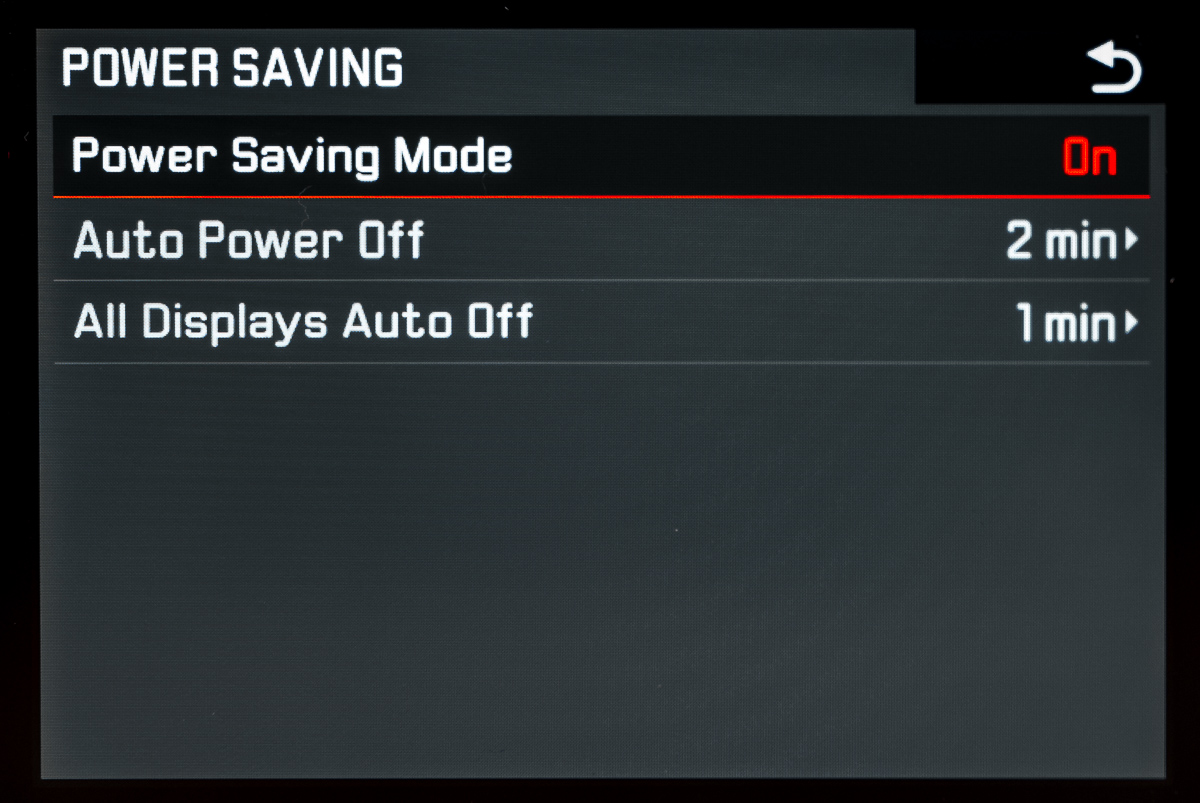
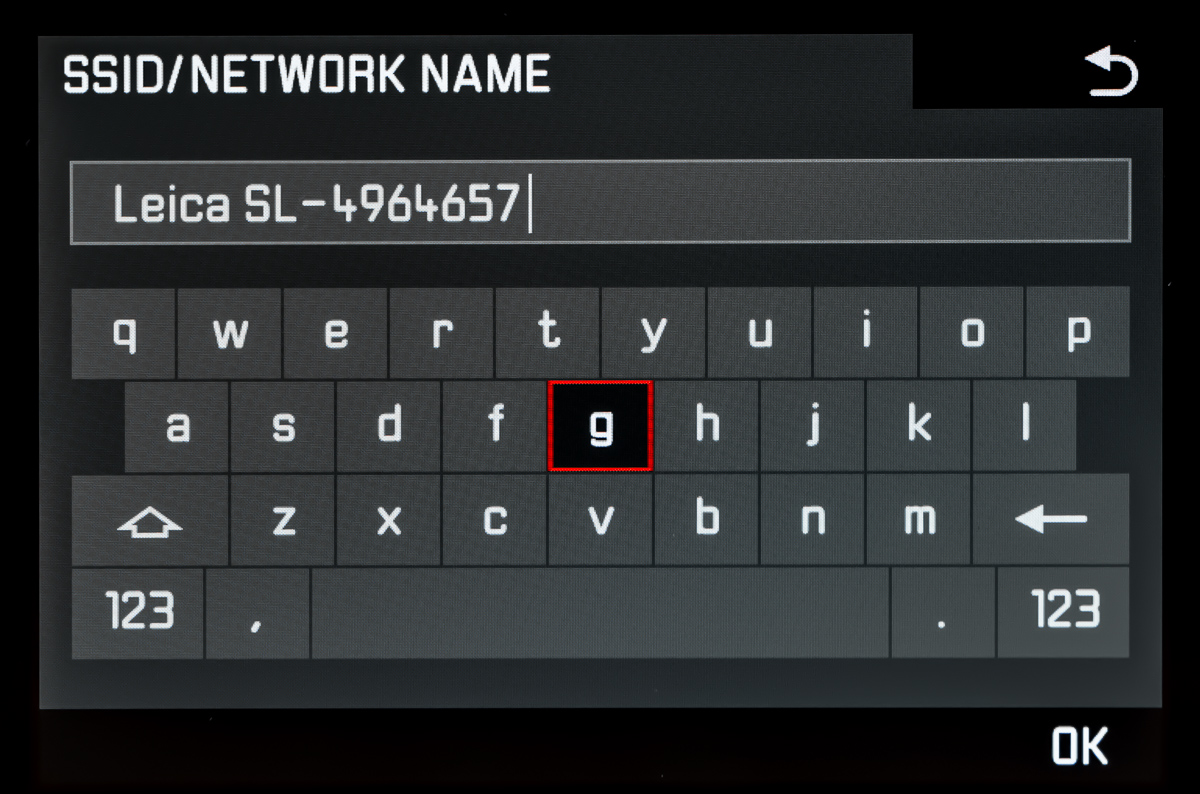
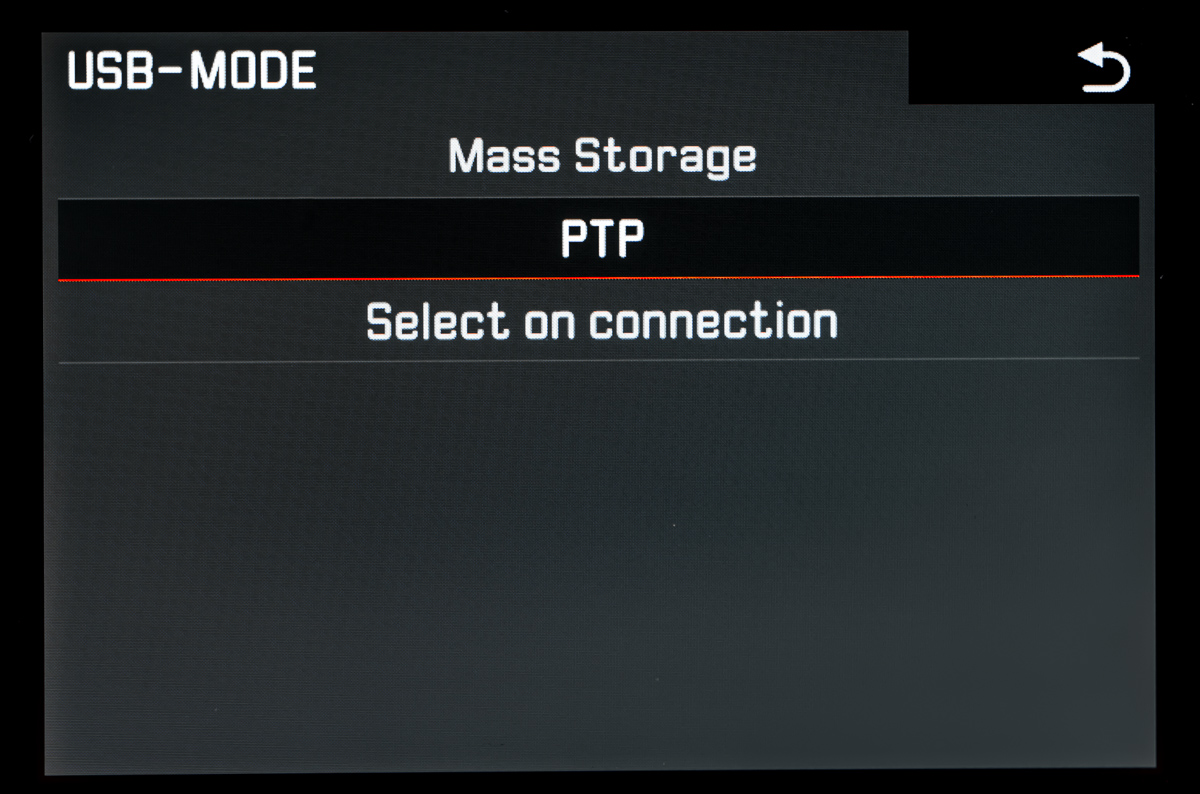
Am I the only one who can’t see the 3.2 update? I can only see the PDF instructions for 3.2 but no actual firmware file to download.
You’re not the only one. The file seems to be missing on Leica’s downloads page. You can click the link in the article for a direct download link.
Oh, okay! Thanks for your quick response. Cheers!
Hi, nice to have the joystick lock feature.
However, my SF 40 flash still seems completely non-functional.
It might fire once when I first turn it on, (massive over exposure, or nice, or under exposure) and then it never fires again. This is in any mode with any lens attached. 24-90mm or manual lens. PSAM, Auto mode, or TTL mode. Fixed ISO at 200, set slow sync, or 1/125 or 1/F nothing…..
I can turn everything off and try again, and it fires once and then gives up again.
Any suggestions welcome. (It did this on the prior version firmware too) If a put an old Sun Pack flash on it, in Sun Pack A mode, it works great. Of course it is not using any TTL or camera funtions.
thanks in advance for any suggestions,
Dave
This Leica SL firmware update 3.2 has a MAJOR FAIL with introduction of full-time Auto Image Review. This is not included in the release notes and I haven’t been able to find any documentation on it but the “feature” has been added. It cannot be turned off and is devastating for anyone who captures subjects in motion, it is an absolute deal killer if you shoot anything other than inanimate objects. There is now a built-in, full-time auto review “freeze frame” that pops up in the EVF and also on the LCD if shooting live view after EVERY frame you shoot. It stays onscreen for a fraction of a second (or longer if you don’t release the shutter button. A “fraction of a second” may sound inconsequential but if you are shooting moving subjects, this momentary freeze-frame in the viewfinder is the equivalent to shutter blackout and is unacceptable as it causes the photographer to miss seeing valuable split seconds of emotion and action. I don’t “spray and pray”, I carefully capture the peak moments of emotion and action AS I SEE THEM HAPPENING. This is why optical viewfinders were previously superior for action capture. You simply cannot miss seeing the moment that needs to be shot! Switching to an EVF was not an option until introduction of the Leica SL’s EVF that was previously the supreme EVF of all of the mirrorless EVF’s on the market today, it was truly without fault. Zero blackout. Bright, live exposure preview, basically perfection. I cannot understand why this freeze-frame forced auto review “feature” has been added. And it can’t be turned off. It is no longer possible to stay immediate with your subject, by the time the millisecond freeze-frame review leaves the screen, your subject has moved, I have already lost irreplaceable moments of emotion and movement in 2 days of shooting with 3.2 firmware. Wedding photographers, sports shooters, music shooters, anyone who shoots movement, professionally or personally, and relies on capturing peak moments as they occur will be devastated by this new feature. I repeat, it can not be turned off and if it can I implore someone to respond to this post with how. This is a non-optional Auto-Review that takes a precious milliseconds from the photographer when seconds and parts of seconds actually matter. I implore Leica to correct this immediately. This is a deal killer for a daily professional shooter of action. I passed over Fuji and Sony mirrorless systems in favor of the superior EVF and responsive shooting experience of the SL. I have continued to compare them, and until now the Leica SL continued to reign supreme over every new Fuji & Sony release with its incredible EVF. I’ve spent a fortune committing to and investing in a system that has produced incredible results. Now it is virtually useless. Leica, Please correct this immediately: make it an option, not a full-time feature or remove it. I can no longer do my job with this camera.
Perhaps you’ve already done this, but why not revert back to firmware version 3.1? I have this camera, and love it immensely but have not noticed the issues of which you speak. I also don’t use this as my daily shooter.