-
David Farkas wrote a new post, New Leica SL2 Prime and Vario Bundles 4 years, 7 months ago
Today, Leica has announced two new SL2 bundled kits. The Leica SL2 Prime Bundle comes with the exceptional Summilux-SL 50mm f/1.4 ASPH, while the Leica SL2 Vario Bundle includes the versatile and outstanding […]

-
David Farkas wrote a new post, Leica Introduces ‘Made in Portugal' M Lenses at Lower Pricing 4 years, 7 months ago
Today, Leica has announced that they will be offering a series of Made in Portugal M lenses. Nine of the most popular M lenses will be produced at Leica's factory in Portugal, in addition to the standard […]

-
David Farkas wrote a new post, Firmware v4.0 for Leica CL Released 4 years, 8 months ago
Today, Leica has released a new firmware update for the Leica CL mirrorless camera. This update adds the touch menu interface now standard on the SL2 and Q2, which I've found to be extremely handy for day-to-day […]

-
David Farkas wrote a new post, Leica No Longer Offering CCD Sensor Replacement, Adds New Upgrade Options 4 years, 8 months ago
Leica has issued a statement that production of CCD sensors for M9-based models has now been discontinued. This means that going forward, defective sensors or ones exhibiting sensor corrosion cannot be replaced. […]
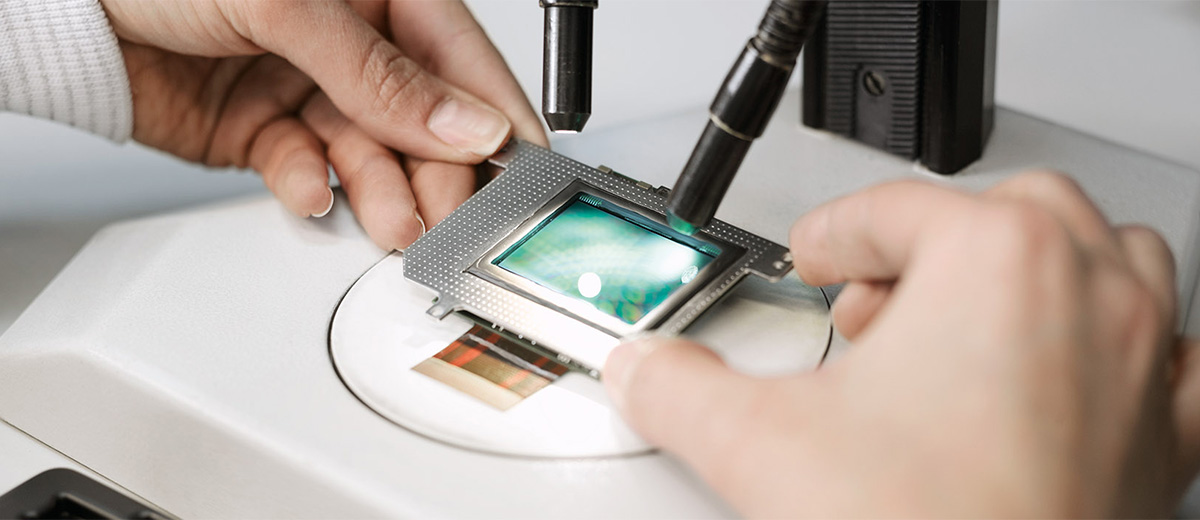
-
David Farkas wrote a new post, Leica M10-P Price Reduced, M10 & M10-D Discontinued 4 years, 9 months ago
With the introduction of the 40 megapixel M10-R into the lineup, today Leica has dropped the price of its previous top-tier M10-P by a whopping $1,000. The price of a new M10-P is now $7,795, in either black […]

-
David Farkas wrote a new post, Leica Announces M10-R with 40 Megapixels 4 years, 9 months ago
Today, Leica has announced the M10-R, a new addition to the M10 lineup. Featuring a 40 megapixel CMOS sensor, the digital rangefinder carries forward the features and solid ergonomics of the current […]

-
Leica has long used 14-bit data in 16-bit DNG containers. Nothing new here. The S007 uses this 14-bit A/D precision and results in a staggering 15.3 stops of real-world dynamic range. The M10-R has 14 stops of dynamic range, which is still very impressive. My assumption is that they store the data using a logarithmic scale.
-
Dear Mr Farkas, may I ask for an advice ? I have been an avid reader of your field reviews and I use your preset parameters in Lightroom since 2015… I have used Leicas M (M3, M4, M6, M7, M9M, M240) and Hasselblads (500, 503, 903, X1DII) for the last 40 years. And now I feel, thanks to you, on the verge of acquiring the superb M10R. But… with such a definition do you know an editor and printer able to handle those pics ? For argentic negatives and for most of the M9M/M240, Blurb gave an average to good treatment of the files. Not so for the pics of my X1DII. There is a striking loss of quality in the printed book. So, I am pretty sure that the same problem will arise with the M10R. And I need your help. And again, thank you so much for your articles, your photos and videos.
-
I suppose the answer depends on the desired output. No book printing using CMYK offset is going to do full justice to photograph. The medium is limited by its nature of a four color additive process. This is why high-end inkjet printers have 10 or more colors, to boost the available color gamut. If you are looking for prints, then professional-level inkjet, or professional-level photographic lightjet prints would be the way to go.
-
-
You are correct. The Maestro II image processor remains the same from the M10 to the M10-R. As does the 2GB buffer. The camera's shooting speed is related more to the sensor itself, which offers almost the same burst rate as the M10. But due to the much larger file sizes, the buffer depth is reduced from 22 shots to 10. Also, writing to the SD card will also take longer, as will importing from the card to your computer. Bigger files take longer to transfer at the same speed. Thankfully, the Maestro II can process 320 megapixels per second, meaning the limiting factor isn't the processor. Hope this clarifies things a bit.
-
-
David Farkas wrote a new post, Leica Unveiling New Addition to M10 Family on July 16 4 years, 9 months ago
All across social media outlets, Leica teased an online event “welcoming the latest member of the M10 family.” The unveiling, to be hosted by Chairman Dr. Andreas Kaufmann and Global Director of Product Division […]

-
David Farkas wrote a new post, Leica SL2 Firmware v2.0 with 187MP Multi-Shot 4 years, 10 months ago
Today, Leica has released the first major firmware update for its flagship professional mirrorless camera, the SL2. Along with several bug fixes and a few performance improvements, the headlining news for version […]

-
This is a huge upgrade. I hope even Q2 gets this update as well since they have same image processor and sensor. 🙂 super excited
-
Firmware updates are camera specific. While some improvements for the SL2 may translate to the Q2, many others would not due to hardware differences between the two cameras.
-
-
-
David Farkas wrote a new post, Leica D-Lux 7 Now Available in Black 4 years, 10 months ago
Today, Leica has announced that the popular D-Lux 7 compact digital camera will be available in all-black version. Since its introduction, the camera has only been offered in a two-tone silver and black. This […]

-
David Farkas replied to the topic Skyline with late sun in the forum Images to Share 4 years, 11 months ago
Nice stuff, Jack.
-
David Farkas wrote a new post, Save $1,695 with Leica TL2 + 18mm Starter Bundle 4 years, 11 months ago
Leica Camera USA has announced a new way to save big on the compact and sleek Leica TL2 mirrorless camera. Priced at just $2,295, the TL2 Starter Bundle includes a black Leica TL2 camera and 18mm Elmarit-TL f/2. […]

-
David Farkas wrote a new post, Leica FOTOS App 2.1 Released with New Features 4 years, 11 months ago
Today, Leica has released a significant update to its FOTOS mobile app for iOS and Android. Many of the updates were developed based on user requests, which is always great to see. One of the most notable […]

-
David Farkas wrote a new post, Leica Firmware 2.0 Released for D-Lux 7, C-Lux and V-Lux 5 4 years, 11 months ago
Today, Leica has released a firmware update for the full range of current Leica compact digital cameras, including the D-Lux 7, C-Lux and V-Lux 5. The headlining feature of firmware version 2.0 is the improvement […]

-
Hi and thanks for your useful article above. I downloaded the firmware update for D-Lux 7.
Name of the zipped file : DLX7_V20.binWhich I cannot open on my Macbook.
What to do?
Once this is solved (I hope) can I copy the firmware to my existing SD card with images? On that card I have two folders, one with the images and one named private. Shall I use the private one? Or create a new folder? What is actually meant with “Top Level Folder”? Finally, can I copy the firmware to the SD care when I have the D-Lux connected to my Macbook?
Cheers/Per
-
You don't want to try to open the file on your computer. Simply drag it to an SD card, then insert into your camera. It should not be in any folder.
-
-
The firmware file needs to be placed at the top level (also known as the root directory) of the SD card, not inside the DCIM folder. If it's inside any folder, the camera can't see it.
-
No. The firmware is specific to each model.
-
Yes, you can reformat the card to remove the firmware file.
-
-
David Farkas wrote a new post, B&W ISO Showdown 2020: Leica M10 Monochrom vs. M Monochrom (Typ 246) vs. M10-P vs. SL2 4 years, 11 months ago
Shortly after the M Monochrom (Typ 246) was introduced back in early 2015, I published an article comparing it to an M (Typ 240) with its color files converted to black and white to see if high ISO performance […]

-
I explained this in the methodology section on resolution. Basically, in order to show the most apples-to-apples comparison between the three M cameras for a given output size, I downrezzed the M10M from 41 to 24MP. For the direct two-way match-up against the M246, I did use the native 41MP. This allows an for an evaluation both output-limited and at absolute resolution.
-
While ISO 6400 is the optimal balance of sensitivity and noise on the SL2, I feel that ISO 12500 is also perfectly usable when necessary. Remember, the SL2 still offers more detail resolution and access to native SL glass, which are superior to M lenses across the board. Even the incredible 50mm APO-Summicron-M I used for this test was outresolved by the 50mm APO-Summicron-SL. I didn't included these results as I didn't want to introduce even more variables into the mix. The in-body image stabilization on the SL2 is a revelation and has negated much of the need to venture into the super high ISO settings anyway, at least in my shooting with the camera over the last several months. The SL2 as a platform overall makes it a far better tool for my landscape photography. Weather sealing, ruggedness, optics choices, OLED EVF, 4K60 pro-level video, IBIS, etc. And ultimately, even with twice the number of pixels, the SL2 is only slightly behind the M10-P in this test.
While the SL2 may look a little out of its league next to the M10 Monochrom, I think that has more to do with the M10M being so far superior in low light capability than any of the other very capable cameras in this roundup. Your setup of the SL2 and the M10M is really the best of both worlds. Extreme detail and flexible performance in color with the SL2. Ultimate low light champ in B&W with the M10M. As my colleague Josh said in one of our recent livestreams, we are truly spoiled for choice.
As far as blowing highlights, our suggestion on all modern digital cameras is to expose for the highlights and pull up the shadows in post. You will always get a better result this way. The old days of ETTR (expose to the right) are simply not valid anymore with cameras that offer 14-15 stops of dynamic range and excellent SNR.
-
I guess I'll hold up to my M246. That beautiful beast!
-
Thanks for the feedback.
Just for fun, I did shoot a sequence with the SL2 and 50mm APO-Summicron-SL which testing. Ultimately, I didn't feel it fair to include for a couple reasons. First, the effective focal length of the M and SL lenses aren't the same. And second, the SL lens was visibly sharper. Yes, than the 50 APO-M. Using the same lens for all cameras, from the same distance, allowed me to isolate the independent variables – namely the individual cameras/sensors.
To your answer your question though, no, the lens wouldn't have an impact on noise at a given ISO setting. This is sensor dependent. Sure, the SL lens would result in slightly more detail resolution, but that wasn't the ultimate test here.
-
Glad you found it useful. The M10 put up a really impressive performance here. If you don't want the extra resolution, or need to shoot over ISO 10000, the M10 is certainly capable even in B&W. Lenses are never a bad investment, affording you added visual flexibility in your toolbox. And the Q2 is just fun, providing that extra resolution if needed, along with the ease of autofocus.
-
Have you tried out SilverFX? You can select different classic film types and it applies a look, including grain profile.
-
I wasn't really testing for banding, as this is often a function of pushing the shadows. Very often banding can be mitigated by pulling the blacks down.
I'd encourage you to download the full images and take a look in the shadow areas of the dark background.
-
Haha. Next time I'll try to shoot something other than Italian food.
-
That's a TON of work, David. Thanks for the information.
-
Indeed it was. But worth it.
-
-
The M246 is still awesome in 2020. No doubt.
I'd point you to the SL2 comparisons. The SL2 and Q2 share a very similar sensor architecture and the same resolution. I think you'll find they respond quite similarly.
-
My pleasure.
-
Jim,
Don't be shy of venturing up into the higher ISOs of the M10 Monochrom. As someone who rarely shot anything faster than ISO 200 in my film days, it took me quite a while to get comfortable with the idea of a totally usable ISO 32000. But now I can't go back. 🙂
-
Perfect. So glad it was helpful. If you need help deciding, let us know.
-
While I didn't test in the dark, I did need to make sure that the single light source was low enough to get a proper exposure at ISO 100000, but not so dark that I ended up needing dark frame subtraction (LENR) at base ISO of 50 on the SL2. Quite the exposure puzzle. And as I pointed out in the article, I did use a studio LED light with a CRI of 97+. I think that perhaps the difference of good light vs. bad light might have more to do with the favorable CRI more so than a higher lux value. So, yeah, I used good light. On a tripod. With self timer. Shooting a 50 APO-Cron ASPH at f/8. These all add up to ideal conditions.
-
David,
This was great and very informative. You definitely outdid yourself on this one. This helped with some questions I had about M10M and SL2.Mark
-
Great points, David!
-
You're still getting better quality at ISO 3200 and 6400 with the Monochrom. And less noise does result in smoother, more detailed tonal gradations. Download the full image sequences and look at the gradient background. Also, I had to work to get the color images to match the Monochrom ones, and still couldn't get 100% there.
-
Good observations and summary!
-
Fora 75mm, I'd either go for the 75 APO-Summicron if you want small size, or for the 57 Noctilux if you want ultimate performance. Personally, I'd stay away from the 75 Summilux. It's just not in the same league and I don't think would be ideal for the high megapixel M10M or SL2…. unless you want the vintage lens for its not-so-sharp glowy-ness. If you're considering the Lux, the Noct really isn't that much larger or heavier.
-
Very comprehensive test suite. Thanks for providing this. After considering all this I'm left with the same feeling I've had all along about converting color images to b&w… it's OK to do this when you have no other options. However if you truly want to shoot b&w (or in the case of Leica's Monochrom cameras in gray scale) then buy the appropriate tool and have at it. When you buy the best you only cry once.
-
In theory, the M10M should provide superior tonal transitions, but I will leave it to the viewer to determine by how much. Of course, with so much better noise suppression, you will already get smoother tonality and gradation at any given ISO. At base ISO, this isn't as visible. Please download the full files and take a look at the gradient background at different settings. This and other areas of the test image will certain demonstrate this advantage.
-
Interesting idea. Back in the day, we'd use LAB space and drop the AB chrominance channels, while keeping the L luminance channel. For this test, my goal was to show “normal” processing in Lightroom. Also, if you drop the red and blue channels, you wouldn't be able to use the Black and White Mix (channel mixer) to fine tune color-tone mapping.
-
While I didn't test specifically for this and applied the same basic tone to all images, I would imagine that the M10 Monochrom will provide for more shadow recovery than the other cameras. We can base this on the rate of increase of noise as ISO ramps up. The M10M sees very little degradation over most of its ISO range. That tells me that a fair amount of gain could be applied to the shadows and the equivalent ISO based on gain will still be extremely clean.
-
Great Job!
I’m new here.
Just bought my second hand M246 and your review confirmed my choice…
Thank you very much.
Marcello -
Hi David
Thank you very much for your very insightful review. Let me commend you for an outstanding report.
I was blown away by your following statement: “The M10 Monochrom, on the other hand, has allowed me to shoot at 1/500th of a second, under almost any lighting condition, taking a completely different approach to eliminating camera shake. With the M10 Monochrom, you simply don’t need to ever worry about ISO.”
I, probably like most digital Leica M user, have always shot using aperture priority by setting my M10-D on auto shutter speed and auto ISO. Rarely have I felt the need to manually change the shutter speed.
This revelation about the M10M meant I can shoot at shutter speed priority by setting my shutter speed at 1/500 second for example and then let the camera figure out ISO automatically provided I have specified a maximum ISO of say 32,000. That's not usually an approach favoured by Leica M user.
This is very interesting indeed. Thanks again mate!
-
If I missed this out of carelessness I apologize, but I am interested in throwing M10 P with monochrome “on” in the menus. Any thoughts on that? As I own it, it would be the “best price” for me!
-
As you can see from the testing, the M10-P converted to B&W holds up very well here and is indeed a great option. Turning on Monochrom in the menu will just enable a B&W preview during live view and record B&W JPG files if you are shooting JPG or DNG+JPG. But the DNG files are full color. You will need to convert in Lightroom.
-
-
If you really want to simplify, I'd suggest just going for an M10 or M10-P. You'd get dramatically better image quality and usable ISO range verses both your M9 and the Nikon DF. As you can see from the testing, the M10-P is extremely capable for B&W work and it excels at color. You can set the picture style to Monochrom and still get full color RAW files. Best of both in a single camera solution with one set of lenses.
-
Moving up from the M9M to the M10M will be a massive upgrade. Enjoy!
-
Haha. Yes, who doesn't love Italian cuisine!
-
This review is EXACTLY what i needed. I currently own the M10P and SL2 and have been SO tempted by the M10 Mono, but now I feel much better about what I can expect by making the switch, if i decide to do so. Can never have enough Leica, that's the problem.
-
Hi thank you for your very comprehensive and educational tests (and videos). You and Josh are doing a terrific job in educating us in everything Leica… and probably making us spend more on Leica equipment than we originally expected to. Your videos and reviews comforted me in my decision to get an M10 monochrome (that I have been using for 4 1/2 months now) and in my observations that 1-I definitely had to expose for the highlights because they get blown out easily if the camera is set for a regular exposure (versus a -1 or -2 compensation—thank you for carefully explaining why) 2-there is a lot to be recovered from the shadows (so, yes, good latitude exposure as long as one takes care of the details in the highlights) 3-using high ISO with this camera is pretty amazing (I started with film decades ago (M2, M3, M6…) and was reluctant to go past 3200 ISO (old stupid habits!) … but I am past that thanks to your example and reviews! I am even considering auto ISO more frequently which is another change you generated!. By the way I would also like to thank Josh for his recommendation of the 50 mm summarit that I have been really enjoying for the past 6 months: I love its sharpness, compactness (including its lens-shade). Finally any advice regarding the way the M10 mono renders B&W (presets?) as I am starting to get the results I want/need (pre-visualization included) but it took some time and there is still room for improvement (especially compared to your selection of examples). Best,
-
-
David Farkas wrote a new post, Lightroom Presets for Leica Cameras 4 years, 12 months ago
I’ve taken advantage of Develop Presets when importing and processing my Leica DNG files since switching to Adobe Lightroom in 2009. Presets aren’t complicated. They are simply a saved set of instructions, a rec […]

-
Good to hear it worked out.
-
While I'd highly encourage you to try your hand at Lightroom so you can edit more efficiently, do what works best for you. As far as getting LR presets into ACR, you could try the method outlined here:
Photoshop Lightroom Tips | How to Create Camera Raw Presets From Lightroom Presets
-
David, thank you so much for these. Excellent work and explanation.
-
My pleasure.
-
-
Depending on file associations on your computer, your OS might think the XML files belong in a text editor. Try right-clicking and selecting “Save As…”
-
Correct. Adoabe changed over from .lrtemplate to XML a while back. As I noted in the article, the presets are designed for the latest version of Lightroom Classic CC. I understand the desire to have a standalone program, but (at least for me), the benefits of continual development and improvement on the subscription model far outweigh the $10/month charge.
-
Hi David.
Great Presets! Thanks, And great YouTube Broadcasts. I really enjoy them, Although it starts at 3AM here (Israel) 🙂
I have noticed that the Monochrom presets are still giving me color photos. Am I missing anything?-
The Monochrom presets are for the Leica M Monochrom cameras which are natively B&W, not for B&W conversions from color cameras.
-
The presets are great, thanks a lot! Any chance for B&W conversion presets? Specifically the Q and CL 😉 Or do you know where to possibly find some?
-
I don't have any B&W conversion presets, but LR has a bunch if you look in the included presets. First apply the correct camera preset, then apply the B&W preset on top of that.
-
-
-
-
Awesome!
-
Yes, unfortunately, Adobe isn't without their quirks. When I first uploaded the preset files, a few of them had buggy code that caused this behavior. I edited the code and re-uploaded the preset files. I'd recommend re-downloading the M9M preset and importing that one. Should fix the issue.
-
Hi David, thank you for sharing your presets. I have just purchased a Monocrom 246 which, besides iPhones, is my first digital camera. I have spent quite a bit of time searching the internet for help and advice on working with the files in Lightroom. I feel your preset gives me a good starting point on which to ‘develop' my images. Thank you
-
Glad you got it figured out. Someone else had left a similar comment.
-
You never lose the DNG. The beauty of Lightroom is that it is completely non-destructive. Your underlying file is untouched – Lightroom is just applying a set up instructions and showing you the result. To go back to default, just click the Reset button in the lower right of the Develop module. That will remove any adjustments made to the file. Alternatively, you could also roll back to the first step in the History tab on the left of the Develop module.
For the M8, I'd recommend trying the M9 preset. I did on my end and the results were quite good.
-
Thank you for your presets. They are just as advertised – a wonderful starting point for editing. In many cases, our pictures need very little adjustments.
We have one camera which may not be very popular but does produce excellent pictures. It is the Leica C-Lux. Would any of your presets be good for this camera? If not, do you have any thoughts of what we should do to create our own preset? We are very impressed with your knowledge about CMOS versus CCD. Possibly the C-Lux has some idiosyncrasies?
Thank all of you for your great talks.
-
I don't have any presets specifically for the C-Lux, but I would try either the preset for the TL or the X Vario aif that works for you.s see
-
-
Thanks for the feedback. I didn't create these presets to be completely uniform across all cameras. Rather, just what seems to work well for most of my images shot with those cameras. Indeed, they are subjective. You can always use the Q2 profile as a starting point for the SL2 if you prefer the result.
-
Great preset for the SL2. I not only like the results but the family noticed an improvement right away. Geez, more evidence I need to continuing along my learning curve. In addition to the SL2, I also have a C-Lux. Would any of your presets work for C-Lux images? If not, do you have any guidance to get me going along the right path?
-
I don't have a preset for the C-Lux, but you can try to use others. Give the X Vario preset a try and see if that works for you as a starting point.
-
-
No bug. I tend to expose for the highlights, which often means underexposing by 2/3-1 stop. So, I do build that in to my preset. The added exposure is also there to counteract some of the other corrections tendency to pull the image darker than intended.
-
David,
I just now found these Presets, and I am very grateful for them.
Do you, by any chance, have an S(007) profile to match the S(006), similar to what you did for the M9? I've tried this without much success. Even a hint to your methodology, if that isn't revealing secrets, would be appreciated.
Thank you,
Matt
-
I never made a preset for the S007 to emulate the S006 as I rather prefer the rendering from the S007 as it is. The color nuance and dynamic range of the S007 is unmatched in my opinion. If you want to attempt this yourself, my methodology to achieve the M9 look from the M240 was as follows:
1) Shoot a series of side-by-side images with both cameras with a variety of colors and tones, and in different lighting conditions. The wider the sample range, the better.
2) Process the M9 images to the best of my ability in order to have a baseline set.
3) Visually replicate the look of every M9 file using the corresponding M240 images.
4) Take a rough average of settings that seem to work for all image comparisons to create a preset. This may not work 100% for every single image – the idea is to settle on a generalized look.You could certainly take this method and apply it to the the S006 and S007, but it's a fair amount of work to do so, and the S007 look incredible as is.
-
David,
Thank you for the methodology. I no longer have the S(006), and I have no complaints with S(007) color. I may try to work with the GFX 100 to get it closer to the S(007). If I weren't addicted to IBIS, I would lose the Fuji and get the S3. I'm never selling the S lenses!
Best,
Matt
-
-
-
David, first of all, I hope you're doing well.
I use Sigma lenses in my SL Type 601 (bought in Leica Store Miami…). Sigma lenses have automatic “Built-in profile applied”. When I use your Lightroom profile, the Adobe Lens Corrections applies over the Built-In. I think lens corrections are applied twice, one over another.
In the .XMP file (your profile) there is a line with this command:
crs:LensProfileEnable=”1″
Can I put “0” instead to prevent the double correction?
Do you think it can solve the problem?
Thanks-
Interesting. I'm not sure that it's possible to have a double correction. The built-in lens profile should take precedence. But, sure, give changing the XMP code a try. Maybe duplicate the file and save as a different preset name. Then you can see if there is indeed a change between the two presets.
-
-
The standard M10 preset should work fine for the M10-R.
-
Thanks for this, how’s it going with the M10R presets?
-
Congrats on the M246. Sweet camera.
Correct. The M240 preset will work perfectly for the M262 as they share the same sensor and digital pathway.
-
It's a good start. The cameras do have very similar rendering. I will eventually be updating to add the new SL2-S and M10-R to the preset list.
-
Thanks David for your hard work with these presets really good!! Jesper, I would recommend with your SL2-S, to use the regular Leica SL (601) preset for now, the Leica SL2 preset is a little too saturation for the SL2-S. I just got my SL2-S earlier this year (2021) as well 🙂 Been using the regular SL (601) preset, then working from there.
-
-
Does the SL2-S use the same preset as the SL2? Just asking as I use the CL and Q preset and like those, but have a SL2-S on it's way
-
Hi David, two questions on this article:
1) Do you have plan to update presets for newly released camera, such as Q2 Monochrom, SL2-S, M10-R, etc.?
2) Do you have the chance to test if these presets work in other versions of LR?
Thanks
Joseph -
From my experience, RNI film profiles (search for RNI All Films 5, not 4!) work really well with M/SL files. RNI uses some kind of dynamic camera profiling under the hood, so the same film profiles work for my both M10 and SL2 cameras and the output between the two is quite consistent. Can't recommend it enough.
-
David,
Do you have a preset for the Q2 Monochrom?
Thanks -
You don’t need my original files. But you will need to apply the preset to two different images – one at low ISO and one at high ISO – as a starting point. Adjust both images, then create a new ISO Adaptive preset from there. Hope that helps!
-
Great piece, David: my first stop when getting a new Leica Camera. Do you have presets yet for the M10R?
-
Thank you for your Pre-sets… I Just bought my first Leica (T) and exploring the differences is amazing. I am a current user of Lumix s1R and I have my eye on the SL2. Thank you again, it helped me a lot.
-
-
David Farkas wrote a new post, Leica S3 Firmware v1.1 Relased 5 years ago
Right on the heels of the initial batch Leica S3 cameras being shipped out of Wetzlar, Leica has already issued a firmware update, version 1.1. Mainly, the new firmware improves image quality output, especially […]

-
David Farkas wrote a new post, The Definitive Guide to Leica S Lenses 5 years ago
With the recently introduced Leica S3 now finding its way into the market, many photographers are taking a fresh look at the S-System. And while much of the attention is focused on the fourth-generation medium […]

-
David,
Thank you. You wrote an extremely thoughtful and detailed explanation of the S lens system. You included some outstanding images too. It was fun to recognize the ones from the S2 autumn trip a few years ago. You brought back excellent memories. -
Great article and lovely pictures. I am a semi-retired professional who was able to migrate over from a Contax 645 to a Leica S007, via the Contax adapter, thus “saving” my full inventory of Zeiss lenses. As you said, both autofocus and autoexposure work quite well so this “hybrid” solution has worked for me, and the S007 has been a joy to use.
-
Terrific primer on the S system lenses. Thanks for all this useful info.
-
No. The Leica S3 will not have IBIS. Functionally, the S3 is near identical to the S007, but with a dramatically improved sensor, both in terms of resolution and ISO performance.
-
You are correct. The marked focal length will behave as such on an SL. A 100mm S lens is a 100mm lens on your SL. On the S, it has the field of view of an 80mm, but the look of a 100mm. So, compared to the 90mm, you will be getting a slightly longer 100mm lens, with a bit more compression and a bit narrower field of view.
-
One more time, just to make sure I understand correctly… the S lenses labeled focal length (100mm, for example) is the equivalent to the 35mm field of view, correct? Meaning, if I were to mount the Summicron-S 100mm f/2 on an SL2 with the adapter, I'd expect to get a 100mm field of view. It is on the S system, with the larger sensor, where the .8x math comes into play, and that 100mm equates to a wider, 80mm field of view. Right?
I ask becuase I am an SL owner and am intrigued by the Summicron-S 100mm lens and want to understand whether I should expect a slightly *longer* or slightly *wider* field of view with that lens than with the Summicron-SL 90mm. (I totally understand there are a ton of other attributes to consider between these lenses, but I want to wrap my head around field of view first.)
-
One more time for my sanity… I am asking this question as a SL2 owner, not an S owner: If I am interested in the Summicron-S 100mm f/2, should I expect a 100mm field of view on my SL2 (with the adapter, of course), or 80mm?
Based on your explanation, it is my understanding that the 100mm f/2 lens adapted to my SL2 will deliver a 100mm field of view and a maximum aperture (DOF) of f/1.5. (thus, the colloquial reference to that lens being the Noctilux of the S line, I take it?). Is this correct?
I am asking basically to gather whether to expect the Summicron-S 100mm to be a longer or shorter lens, in terms of field of view on the SL2, than the 90mm Summicron-SL.
-
Just to clarify further. When adapted to your SL2, the 100mm f/2 Summicron-S will behave exactly as a 100mm f/2. There would be no equivalent DOF conversion nor focal length conversion.
-
-
Great overview but you neglected to mention the Leica T-S Apo-Elmar-S. This is a great lens for product and landscape applications and gets very little press.
-
Good catch. Article updated with correct value for the 100mm. Math is hard. 🙂
-
-
David Farkas wrote a new post, Leica CL Bundles Offered at New Lower Prices 5 years ago
Leica is now offering some significant savings with updated pricing on Leica CL Bundle kits. These new Leica CL Bundles give purchasers the option of pairing the Leica CL either with the ultralight and compact […]

-
David Farkas wrote a new post, Leica S3 Trade-Up Promotion Announced 5 years ago
Today, Leica has rolled out a trade-in promotion for the newly released S3 medium format digital camera. From April 1, 2020 until October 31, 2020, Leica is offering additional credit for those looking to […]

-
David Farkas wrote a new post, Leica S3 64MP Medium Format Camera Now Shipping 5 years, 1 month ago
Today, Leica has announced the official release of the S3 medium format digital camera. The camera, which was teased back at Photokina 2018, will start shipping immediately for a price of $18,995. Very similar to […]

-
Really incredible images, David. Like many Leica products, it is nice to see how even the original S lenses released (30mm and APO 120mm) in 2008, are still relevant with the S3 in color and resolution. Looking forward to seeing more!
-
Thank you David, great photos !
-
Small copy/paste error. Sorry for that. We fixed it.
It's not really a move to 14-bit color. The S (Typ 007) also used 14-bit precision from the D/A stage as well. Both the S3 and the S007 store the resulting 14-bit raw data in a 16-bit DNG container, and both are capable of 15+ stops of dynamic range. For full details, check out the article we published around the launch of the S007, based on a conversation with Dr. Volker Zimmer, the head of R&D for Leica.
-
Could you comment on the AF system using the OVF . It appears the same as the S 007 . Focus point is only the center ..predictive AF is still suspect . It is still a contrast detection auto focus system ?
I understand the AF in LV and it was fine for my use but the OVF AF system needed work ?
-
- Load More

The 50 Lux focus speed has been improved significantly with subsequent lens firmware updates following release. Is it bigger than the 50 APO-Summicron? Absolutely, but the Lux offers a truly unique rendering among SL lenses.