-
David Farkas wrote a new post, Leica Adds Three More SL Prime Lenses to Roadmap 6 years, 6 months ago
At the press event today, Leica announced three new SL lenses. Slated to be released in 2020, these new optics will add fast, wide-angle primes to the system. With focal lengths of 21, 24 and 28mm, all lenses […]

-
Josh Lehrer wrote a new post, Leica S (Typ 007) Firmware 5.0.0.0 Released 6 years, 6 months ago
Today, Leica has released a major new firmware update for the S (Typ 007) medium format digital SLR: firmware 5.0.0.0. In addition to bringing compatibility via WiFi with the new Leica FOTOS iOS & Android app […]

-
David Farkas wrote a new post, Photokina 2018: Day 0 – Leica Press Event 6 years, 6 months ago
Alright, so Photokina 2018 hasn't actually started yet. But that didn't stop Leica from making a bunch of announcements today at their special press event. I arrived at the event in time to get my ticket with this […]
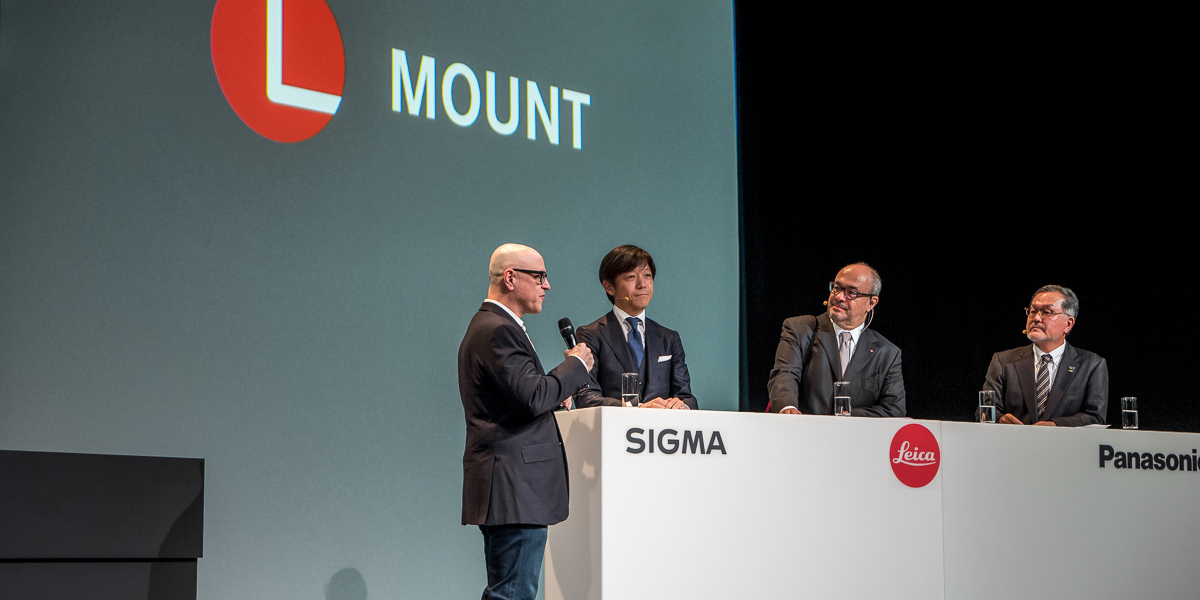
-
Josh Lehrer wrote a new post, Leica Releases New Firmware for M10 & M10-P 6 years, 6 months ago
Today, Leica has released new firmware versions for both the M10 and M10-P digital rangefinder cameras. The firmware specifically allows the cameras to function via WiFi with the new Leica FOTOS app, which is […]

-
Bill, each model camera has its own specific firmware. This post is about new firmware for the Leica M10 and M10-P only. The latest firmware version for the M Monochrom (Typ 246) is 1.0.2.0 and you can download it here: http://us.leica-camera.com/content/download/146831/2484798/version/2/file/M_246-1.0.2.0-CUSTOMER.FW
-
Profiles should have saved to the SD card during this final step, before the update gets started.
Your suggestion is a good one, though. In the future, we will advise users to back up their user profiles to an SD card before proceeding with the update.
-
-
Josh Lehrer wrote a new post, Leica S3 Medium Format DSLR Announced 6 years, 7 months ago
Today at Photokina, Leica has announced the S3, the highly anticipated successor to the S (Typ 007) medium format digital SLR. Details are relatively light at this point as the Leica S3 is slated for delivery in […]

-
David Farkas wrote a new post, Leica Announces CL in Silver Anodized Finish 6 years, 7 months ago
Today, just ahead of the start of Photokina 2018, Leica has announced that its popular Leica CL mirrorless camera will soon be available in a silver anodized finish. All the technical specifications and features […]

-
David Farkas wrote a new post, Leica Announces L-Mount Alliance with Panasonic and Sigma 6 years, 7 months ago
Today at a special press conference the day before Photokina 2018, Leica announced a new strategic alliance with partners Panasonic and Sigma. The L-Mount Alliance seeks to create cameras and lenses around the […]

-
David Farkas wrote a new post, Leica Releases New FOTOS App for Wi-Fi Connectivity 6 years, 7 months ago
Today, Leica Camera has announced the Leica FOTOS app. A brand new mobile app for iOS and Android, the Leica FOTOS app provides support for almost all Wi-Fi enabled Leica camera models. This is a dramatic change […]

-
I installed it on my iPhone and mated it to my Leica TL2.
Not yet ready for prime time. It does connect very easily, a big improvement over the old and very fussy
TL iPhone App. But the new Fotos App. also disconnects when not intended, requiring new acquisition. I realize it is a Beta version, but I think you ought to contact Fotos and tell them that the App has this problem.-
James, I am sure over the next month Leica will be gathering feedback from all the beta testers so that by the time the app is released it is ready for use!
-
-
For what it's worth, I've been beta testing the Foto app for about 10 minutes and it has frozen my M10 twice. I had to pull the battery to restart. Let's just say that it's not ready for the masses.
-
Hi, I've just bought my CL and downloaded the Fotos PRO app but I cannot get it to capture using the remote. I can adjust some basic settings but when I touch the button to take the shot nothiing happens. Not impressed at all with the app. Anybody any ideas if I'm doing something wrong. Thanks.
-
-
Josh Lehrer wrote a new post, Leica SL Firmware 3.3 Released 6 years, 7 months ago
Today, Leica Camera has released firmware version 3.3 for the SL (Typ 601) full-frame mirrorless camera. In addition to adding compatibility with the new Leica FOTOS app for wireless control (learn more about the […]

-
Oliver, it was 3 seconds and is now 10. I have fixed the article. Thank you for pointing that out! I never use this mode (easier to carry a spare battery or two) so I was not too familiar with how it operated in 3.2. I'll have to try the Shutter Pressed option in the EVF-only mode tomorrow, so I will get back to you on that.
-
Hans-Dieter, firmware 3.3 is compatible only with the FOTOS app which is being released later this month. Until that comes out, you cannot use the camera's WiFi with the old app, as far as I know!
-
-
David Farkas wrote a new post, Leica Announces Black Sofort Instant Camera 6 years, 7 months ago
Today, Leica has announced a new color option for the Sofort Instant Camera. The Leica Sofort in black shares all the same specs as its orange, mint and white versioned siblings. Not exactly the big Photokina […]

-
David Farkas wrote a new post, Stay Tuned for Full Photokina 2018 Coverage 6 years, 7 months ago
Photokina is here again. In two weeks, the biggest photo equipment expo in the world gets underway.
I will be heading off to Cologne, Germany for what should be another great show. As I have done for the past […]
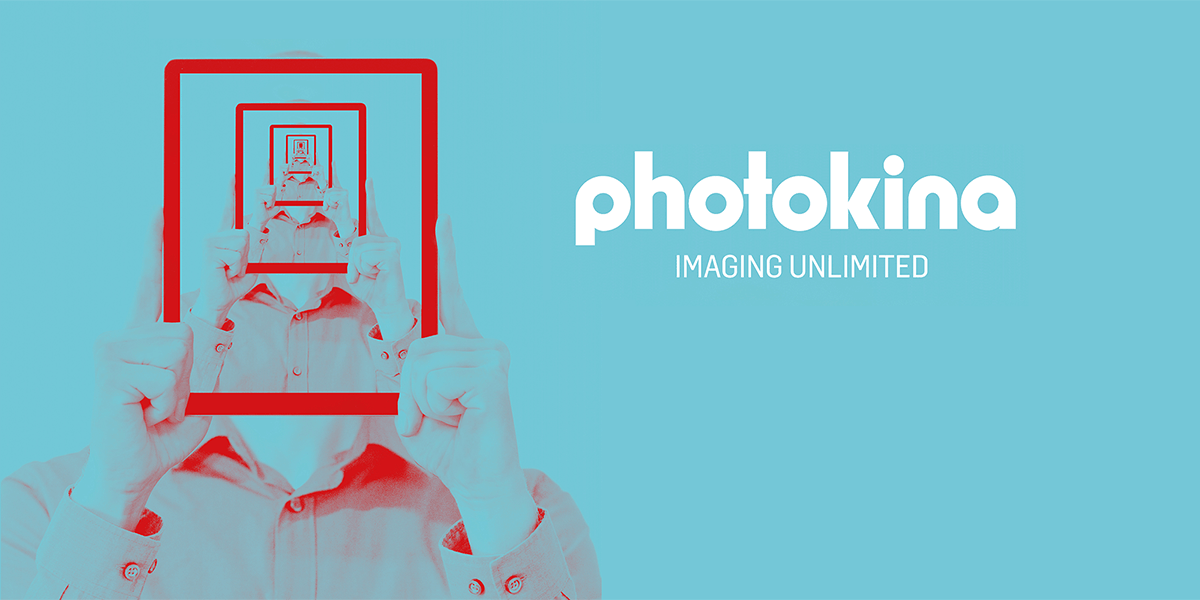
-
Josh Lehrer wrote a new post, Leica Offers New SL Trade-Up Program 6 years, 7 months ago
Today, Leica Camera USA has announced a new trade-up program for individuals looking to switch into the SL system. The details of the program are quite simple. You can trade in a working digital SLR – any brand, […]

-
Josh Lehrer wrote a new post, Leica M10-P: Nearly Silent Shutter, Touchscreen 6 years, 8 months ago
With Photokina 2018 only about one month away (the massive industry trade show begins September 26), Leica has revealed a pleasant August surprise with the announcement of the M10-P. An upgrade to the hugely s […]

-
How does Leica recommend to tether the M10-P to a desktop computer?
-
David, there is no way to tether the Leica M10-P to a computer. You can send images to an iOS device over WiFi and control the camera as well, but not to a laptop or desktop. The SL does have USB 3.0 tethering, for reference.
-
Thanks very much for the info Josh. That is very disappointing to hear. Will this be added at a later date?
-
David, I don't believe so because there is no way to get a USB port on the M10 or M10-P.
-
-
actually, the connector is still there under the base plate.
-
David, unless it is very well hidden I do not see any electronic contacts on the bottom of the M10!
-
-
-
-
I saw the connector when I looked at the camera in the Leica store. It's hidden under that stuck down panel with the SD Card icon/graphic. On the demo model I looked at, that small panel had been removed.
-
Woah! I had no idea. Did you take a photo of it? Maybe it's for some kind of AC power during testing or service?
-
I didn't take a photo of it, at the time I didn't realise it was suppose to be covered since it is there on the M240. I just looked and was glad to see it there. Only later I found it was covered and there is no USB grip, apparently is covered on the 262 as well. What a waste of a perfectly good camera 🙁
-
David, I don't think that is a “waste” I think it was just a conscious decision on Leica's part to make the M10/M10-P a more focused, efficient camera. That's why they removed video and simplified both the hardware and software interfaces. There are a number of options for Leica shooters that need to work tethered. You can go with the SL, the S or even the M/M-P (Typ 240) cameras.
-
-
I guess that is a matter of opinion.
It really is a waste for those who have amassed a very large kit using M8 and M9 for well over a decade, tethering and functioned perfectly well. I have no interest in the SL.
I'm extremely disappointed by this.
-
David, why not go with an M or M-P (Typ 240)? That works tethered with the multifunction grip. And you can use your M lenses on the SL don't forget!
-
-
I have the M240 already and I believe it's now discontinued? The M240 was the perfect solution having the functions a pro needs on a grip that is optional. Those that don't want it don't even need to know it exists.
Also there is no way to use the EVF and flash or flash trigger with the EVF on the M10. :-/
-
David, the M (Typ 240) is not discontinued. If you want an EVF, flash triggering capability and tethered shooting…that sounds an awful lot like an SL to me!
-
-
Thanks Josh. But the M240 is not being developed further is it? I use one today but It's a dead end, as I understand. I'm not interested in using another one at this point either.
I'm not interested in the SL when the A7rIII does a such a great job at a fraction of the cost. I would much rather be using the M though, which worked perfectly well in this scenario.
What a great shame and waste of a perfectly good system it is the loose the M for professional work.
-
-
-
-
Josh Lehrer wrote a new post, Leica Releases ELPRO 52 Close Up Lens Set 6 years, 8 months ago
Today, Leica has released a new accessory for macro photographers – the ELPRO 52 Close Up Lens Set. Unlike the Leica Macro Adapter M introduced a few years back, which goes between the camera and lens, the ELPRO 5 […]

-
Josh Lehrer wrote a new post, Nitecore USB Chargers for Leica Batteries Offer Maximum Flexibility 6 years, 8 months ago
At a recent Leica Pro Discovery Day held at Leica Store Miami, I noticed a small, unassuming looking battery charger sitting on a table – with an SL battery charging in it. This was the first time I had ever seen […]

-
Daniel, I do address this at the end of the article when I say they are working on it! Hopefully we'll see it before the year is out. It just takes time, and relative to the age of the other cameras currently supported the M10 is quite new.
-
All good, I am glad you enjoyed the post. I've been using the chargers myself the past few weeks with great results.
-
Sorry, but this is not “USB charging” in the true sense. All this is, and I have a few of these, is a regular charger with a USB plugin instead of a typical electrical plug in. The charger to camera connection is unchanged. What this gets you is arguable, as you can easily purchase (for a lot less $$$) a right angle plug to replace the cord.
A real “USB charging” camera allows you to leave the battery in the camera and simply connect a cable to a USB slot on the camera. A smaller(er) charger is configured as a electrical plug. The Sony has this.
-
David, I certainly understand what you mean but I have found these chargers personally very handy. They are less expensive than the Leica brand chargers, provide more detailed information about the battery and allow me to easily charge from a USB power pack. Plus they are smaller and lighter. The angled plug connectors for the Leica chargers are definitely useful, but they do not give me the same level of functionality that the Nitecore chargers do. I'm not sure if I'd plug my camera into USB to charge too often, since usually I am using it, and prefer to have a spare battery charging separately, out of the way!
-
-
Daniel, just an update there is now an M10 charger! You can read about it here: https://www.reddotforum.com/content/2018/10/its-here-the-leica-m10-usb-dual-battery-charger-by-nitecore/
-
Just want to give you a heads up on the nitecore charger for the Leica sl.it does not charge the battery to 100 percent.the readout of the bars is at max,it reads good and end comes on.then if you charge the battery in the Leica charger it charges the battery for another 15mins approx.to 100 percent.i was not able to shoot for about 4 days.so when I went to charge my battery on the nitecore the readout was good,bars at max and end came on.this is how I know it was not at 100 percent charged.so I charged the battery in the Leica charger and about 15mins.later the battery was at 100 percent.i love the nitecore for the readout on the battery health and using it in the field with my portable battery charger.but if you want your batteries to be at 100 percent charged you need to use the Leica charger.so what I do now is use the nitecore for the readout on battery health.then use the Leica charger to charge the battery up to 100 percent.i think the nitecore does about 85 percent approx.
-
-
David Farkas wrote a new post, Leica C-Lux Now Shipping in the USA 6 years, 9 months ago
The first shipment of the new Leica C-Lux has just landed here in the US. Unveiled at the Celebration of Photography event at the Leitzpark 3 Opening in Germany last month, the C-Lux is a full-featured compact […]

-
David Farkas wrote a new post, 2018 MacBook Pro 15″ with 6-core i9 Shows Severe Thermal Throttling 6 years, 9 months ago
Not sure this is the info you guys wanted, but it is unfortunately what I was afraid of when looking at the specs of the new 2018 MacBook Pro 15″ refresh…
Well-respected computer reviewer Dave Lee (Dave2D) […]

-
David Farkas wrote a new post, Apple Updates MacBook Pro to 8th Gen Processors 6 years, 9 months ago
Finally. For months, Apple users have been expecting a 2018 refresh to the MacBook Pro, last updated in 2016. And today, Apple has addressed at least some of the community's desires for the 13 inch and 15 inch […]

-
David,
I really appreciate your comments on this new machine, and I look forward to your decision. I am relatively happy with my mid 2014 15” MacBook Pro, and have avoided an upgrade until 32Gig Ram was finally available. I am also looking at an upgrade to my desktop and for similar money I could rationalize an iMacPro.I know you are an agnostic on operating systems so I pay attention to your thoughts. Your comments on 4K rendering speed catch my attention.
Too bad that instead of a Leica watch, Leica doesn’t make a computer.
-
Jack,
I have a feeling that we won't have to wait too long for in-depth benchmarking tests on the new MBP 2018. Besides the raw numbers, I will still need to go to the Apple Store to see for myself if the slightly tweaked keyboard is any better a typing experience.
As far as a desktop goes, I think the only way to go these days is to just build your own. A quality i7-8700K 6-core build with a 30% overclock (5GHz) can be had for $2,100, even with a beefy GTX 1070Ti graphics card (faster than both the Vega 56 standard and Vega 64 top of the line option on iMac Pro). Then pick up an LG 43″ 4K monitor with 100% sRBG gamut and super accurate color for $700. Yes, 43 inches. Yes, $700.
So, for roughly half the price of the iMac Pro, you get a solid imaging workstation that chews through photos and video. Here's a quick config I threw together: https://pcpartpicker.com/list/qpwwq4. You're not limited to a 27″ screen, and you can upgrade the SSD, add additional internal storage, upgrade the video card (or add a second in SLI), even change out the CPU. Half the price, with up to 50% better performance in Adobe apps. I know a lot of people like the 27″ screen, but as someone who uses a 34″ ultra-wide LG everyday, 27″ is tiny. And I'm seriously eyeing the 43″ 4K LG to gain even more screen real estate. For serious content creation, more is almost always better.
And honestly, if you didn't need a monster video editing machine, scaling back the graphics could save you a few hundred, to well under $2K. I just wanted to give an apples to apples comparison (pardon the pun). Realistically, with a $5-6K budget, you could get a tricked out Razer Blade 15 laptop (32GB RAM / 2TB SSD) for $3,500 and a desktop for $2,000-2,500. Or, just plug the 43″ monitor into the laptop and call it a day, for $4,200. All that being said…. I'm still pulling for the MacBook Pro to surprise me when reviews come out this week.
-
I use the new iMac PRO for lightroom/PS and it is wonderful.
Albert
-
-
Good article David. I ordered mine with the 4TB SSD today. Will report vack
-
Looking forward to your experience, Mark!
-
David-
I am on the fence as well. Still using my 2015 Mac pro in the field but am perplexed as to why they dropped the SD card reader???-
Albert,
Apple dropped the SD card reader for the same reason as why they omitted full-size USB-A or HDMI ports, and why the keyboard has such short travel – thinness. Thinness at all costs. And, if you check out my update from today, you'll see that there seems to be a very tangible performance penalty as well.
-
-
-
-
The new 6-core Windows laptops render video as fast (or faster) than most desktops. The Gigabyte Aero 15x, Razer Blade 15, MSI GS65, and Dell XPS 15 all are able to cool the new processors and are only 1-3mm thicker than the MacBook Pro. They weigh between 4 and 4.5 lbs. Other larger gaming laptops, like the Aurus X9 are even able to run overclocked i7 and i9 processors around 5GHz and still stay under 80 deg C. This computer is no lightweight at 7 lbs and 0.9 inches thick, but certainly no where near the bulk of previous generations of gaming laptops.
-
Exciting news for Apple enthusiasts! The update to the MacBook Pro with 8th gen processors is a game-changer. With these new processors, we can expect even better performance and efficiency from our MacBooks.
First, I started using this MacBook for my work at the https://hrforecast.com/ company. The company purchased these MacBooks for all its employees half a year after these MacBooks went on sale.
-
-
Josh Lehrer wrote a new post, Leica M10 Added to CCD Corrosion Upgrade Program 6 years, 9 months ago
At last! Leica has added the M10 to their CCD corrosion upgrade program. We have been patiently waiting for a while, and now owners of CCD cameras affected by the corrosion issue have the option to upgrade to […]

-
Arnold, from what I understand the corrosion issue will affect all, or nearly all, full-frame-CCD-based M cameras. The timing with which corrosion happens seems to be somewhat random, same with the severity of it. I have noticed that the less a camera is used, the more likely it is to suffer from corrosion. Leica can replace the CCD if you so desire. This is done under warranty if the camera is less than five years old, but there is a charge (determined by Leica and it does vary sometimes) if the camera is older than 5 years. Depending on the severity of the corrosion and your own plans, you do have a few options to either upgrade, exchange the sensor or simply continue shooting as-is.
-
-
David Farkas wrote a new post, New Firmware for Leica M10, Q, CL, TL2, TL, and T 6 years, 9 months ago
Ordinarily, Leica rolls out firmware updates one camera, or at least one camera system, at a time. But for this round, multiple product teams coordinated their efforts, resulting in five cameras getting firmware […]

- Load More

Delayed due to ‘global circumstances', but still coming!
My guess is that due to the current situation, theses lenses will most likely get pushed back to 2021. But, that's just an educated guess.