Today, Leica has released the first major firmware update for the Leica Q2, which was launched last Spring. Unlike the previous v1.1 update, aimed mostly at implementing bug fixes, version 2.0 includes a wide range of improvements and refinements. The added functionality should make the already-impressive Q2 that much better.
Some of the improvements mirror features first seen on the SL2 like the new main touch-optimized top menu and touchscreen functionality when using the EVF. Others, such as full manual control in video recording were requested by users. Leica's focus also seems to be on speed. DNG write times, transfers via FOTOS app and AF tracking have all gotten huge bumps in performance. Overall, version 2.0 looks like a solid upgrade for Q2 owners.
We've broken down each of the major changes below.
List of improvements
Selectable AF field size
Choose between three AF field sizes (small, medium, large) by a long tap on the camera's display while touch AF is activated.
Improved DNG writing speed
The DNG and DNG+JPEG writing speed is now two times faster.
Deleting user profiles
The user can now delete individual/single user profiles.
Touch AF + Release
Touch AF + Release is now implemented and works in all AF modes.
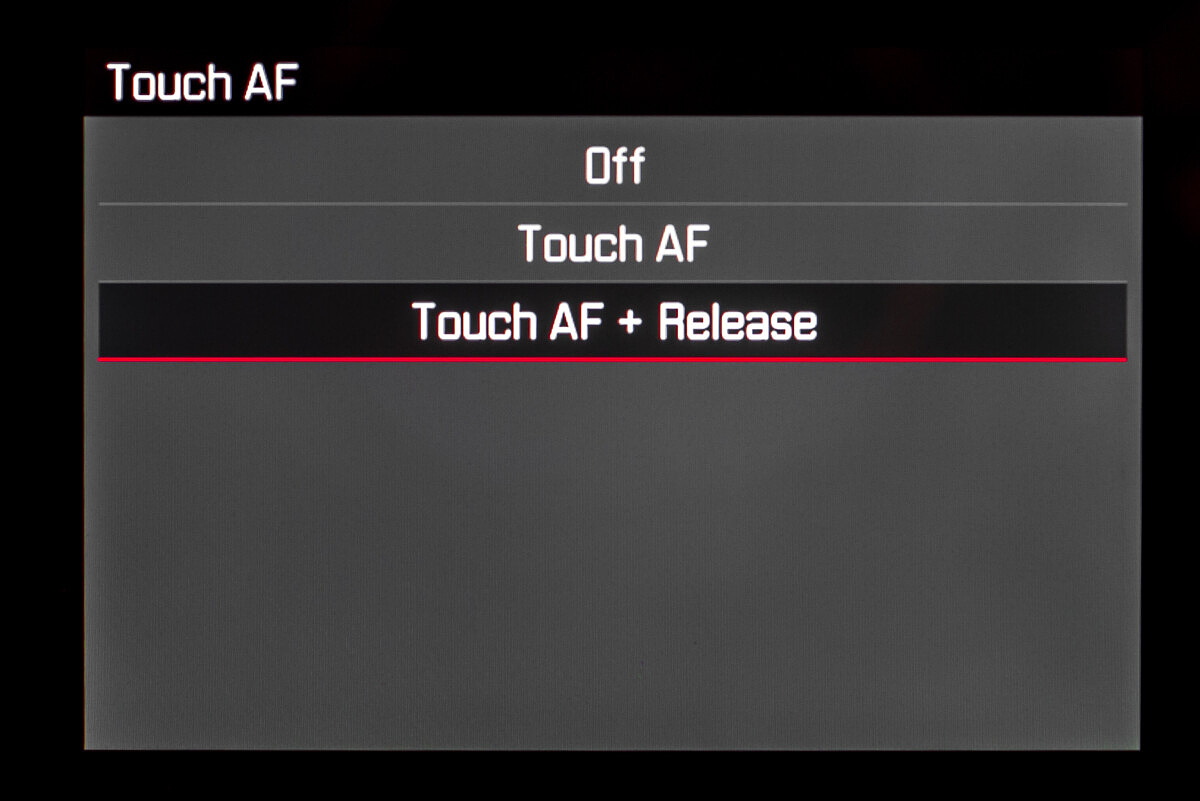
Status screen for photo and video implemented
New top-level menu screen for a complete overview of essential settings, with easy access and operation by touch or physical controls. This is essentially the same screen as found on the SL2, with Photo mode in a dark gray theme and Video mode in a white on black theme. The video mode is now accessed through this new status screen, not through the SET button on the back of the camera. Either tap on VIDEO at the top, or swipe to the left. To return to photo mode, tap on PHOTO or swipe right.
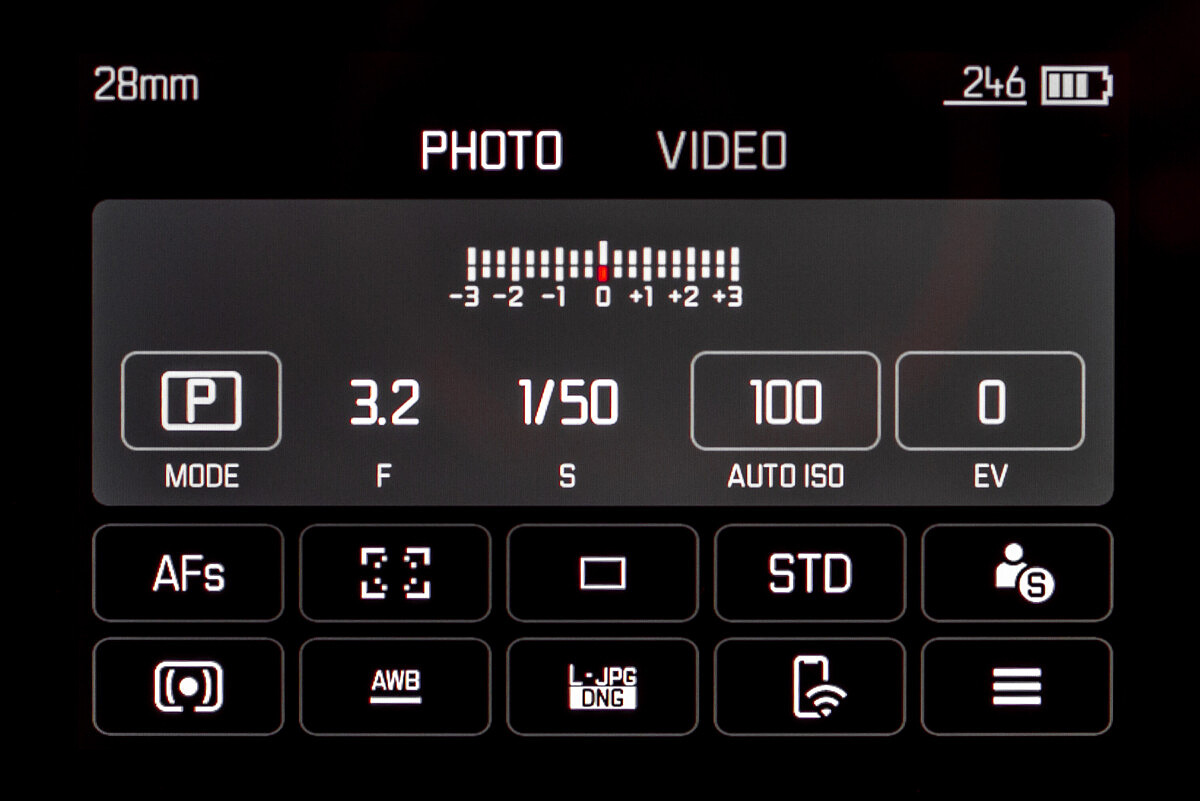
The screen serves as both an at-a-glace status screen, as well as quick menu allowing the user to tap on any setting to change it without bringing up the full menu. Here you can see what happens if you tap the ISO box. A slider comes up, which can be manipulated via finger touch or with the physical D-pad on the back of the camera.

Full manual control in video
Extended capabilities for capturing videos with manual control of aperture, shutter speed and ISO by using the PASM mode. Full auto still remains an option. This was one of the most requested features by Q2 users.
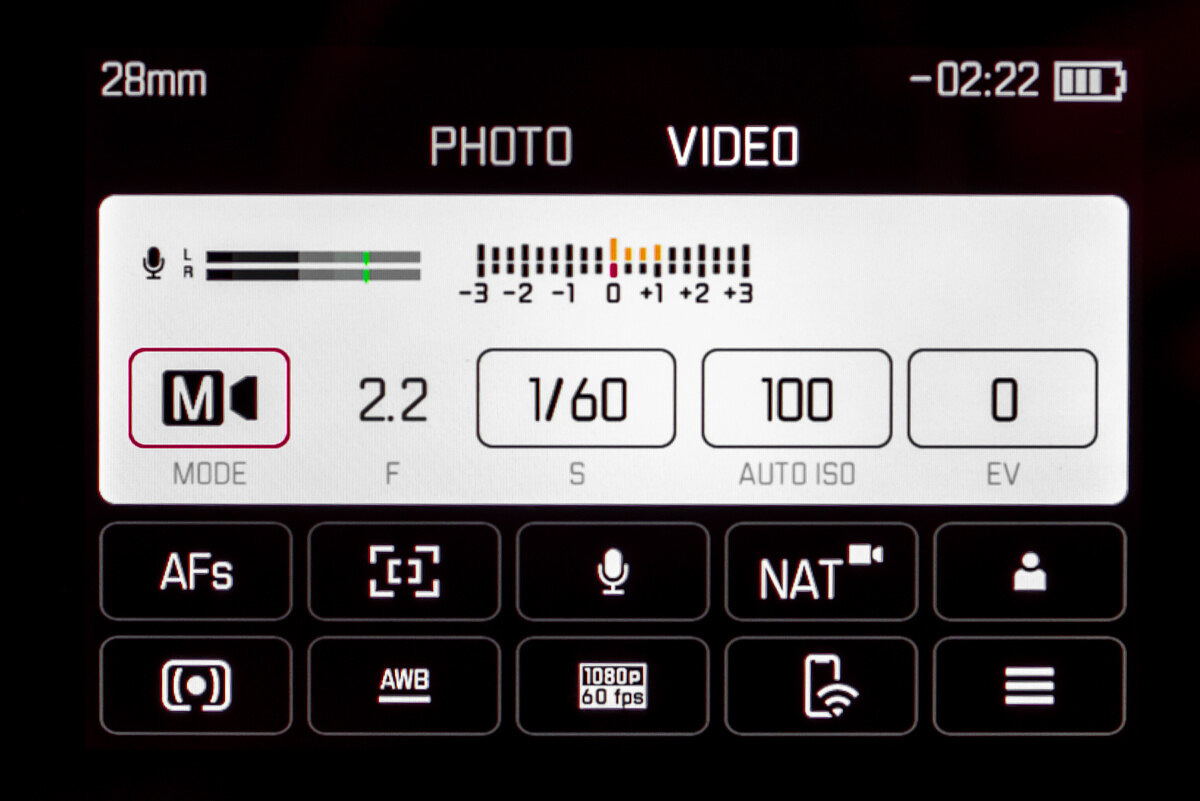
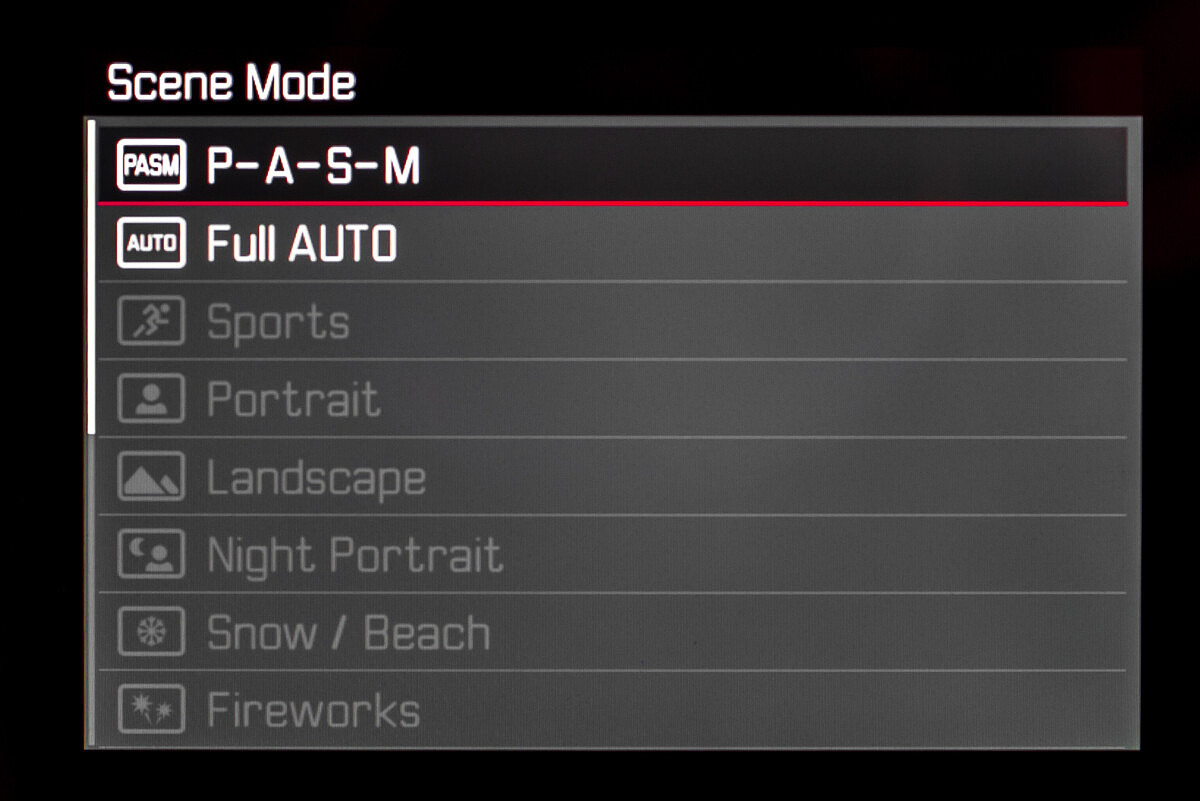
Auto ISO behavior
The auto-ISO behavior was changed to prioritize correct exposure.
Manual Focus behavior
In MF mode, the preselected AF frame will appear and can be used to direct the magnification. The frame can be moved by using the cursor keys. In Multi-Field AF mode, the magnification will start from the center and the last position is saved until the camera is switched off.
Face Detection AF Mode behavior
If face detection does not see a face, the AF Mode will now temporarily switch to Field AF instead of Multi-Field until a face is detected.
Leica FOTOS transfer speed
Downloading images from the Leica Q2 to Leica FOTOS app is now up to 50% faster. (The Leica Q2 needs to be paired again with Leica FOTOS after installation of this firmware update)

Variable EVF refresh rate
A menu option was added to choose between 60 fps or 120 fps for the refresh rate of the electronic viewfinder. For fast moving subjects, set 120 fps for a more fluid display of movement (lower resolution), or choose 60 fps for full resolution.
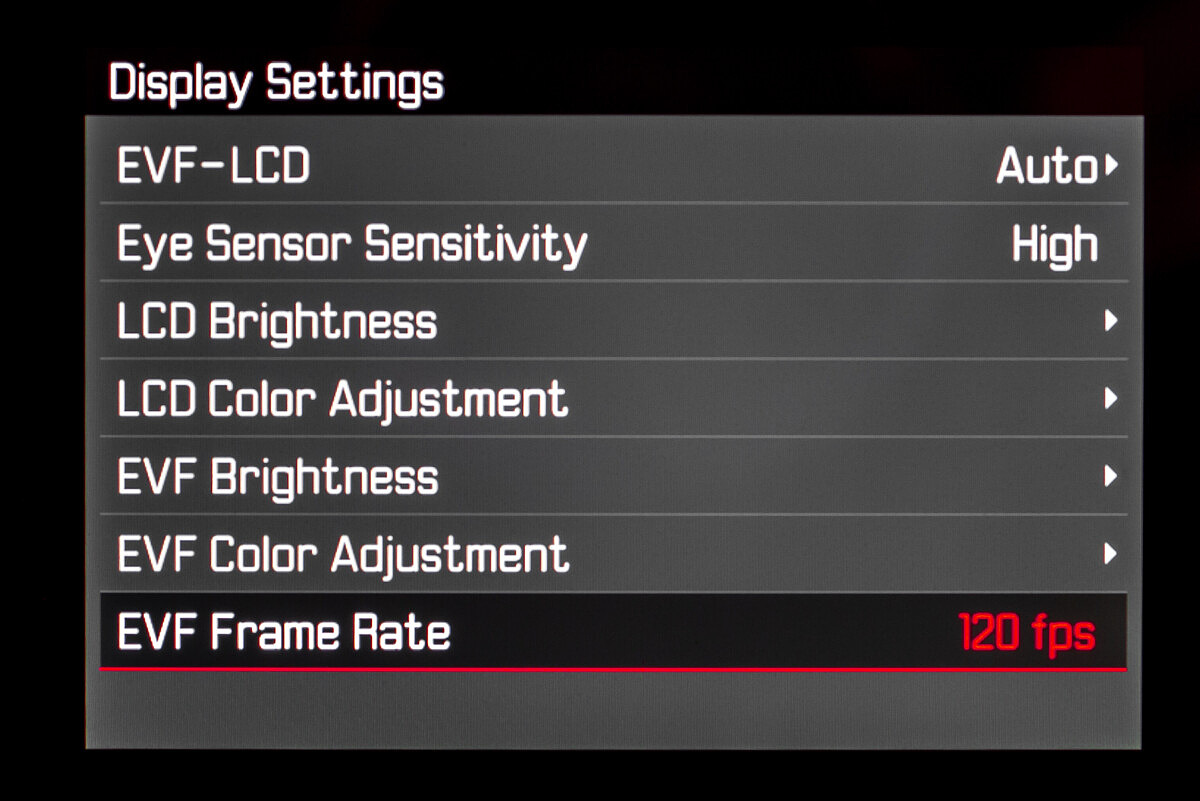
AF-L / AE – added to Zoom button
The AF and AE lock function allows you to lock your focus or exposure settings separately as you recompose your shot.
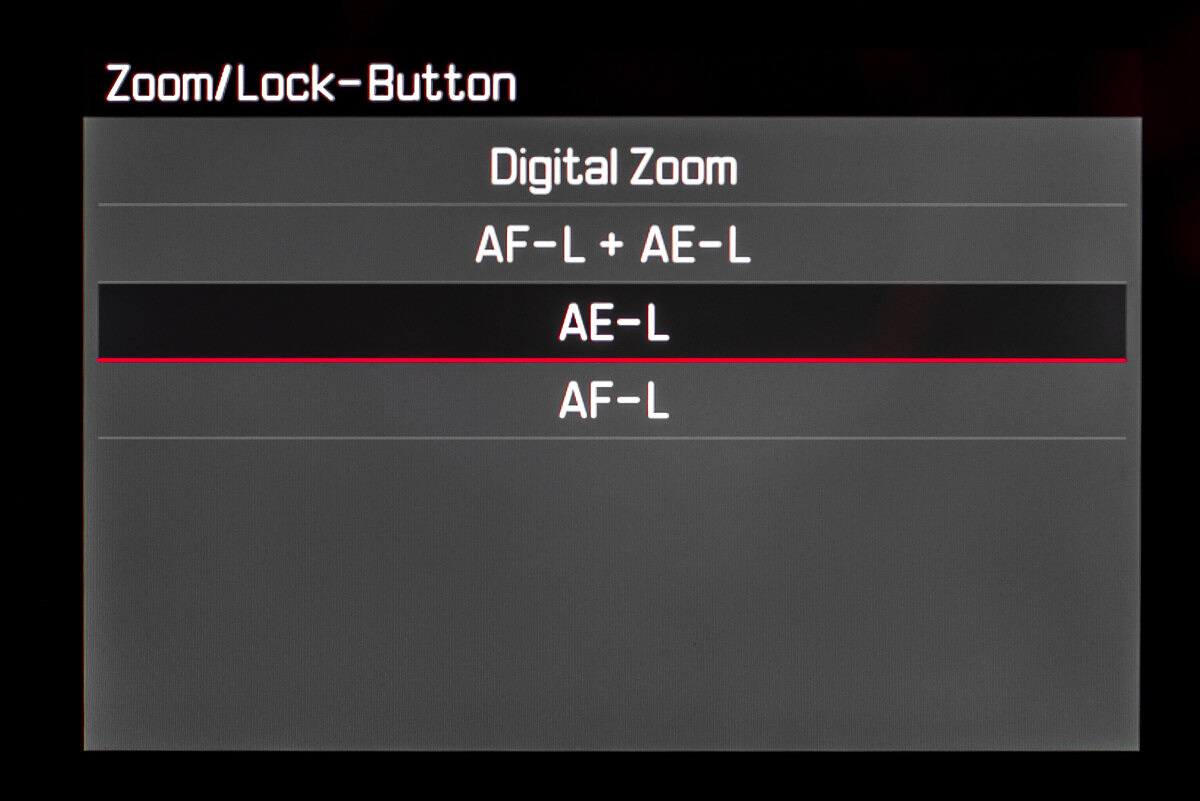
Improvement of Tracking AF
Precision and overall performance of Tracking AF is improved.
Touch in EVF
Touchscreen AF functionality while using the EVF is now available.
Download v2.0 firmware
To download the firmware file, simply click the button below. You'll need to drag and drop the firmware file onto an SD card which was freshly formatted in the Q2, then insert the card into your Leica Q2 with a fully charged battery. Navigate to the Camera Information menu to access the firmware update option. Don't try to open the firmware file on your computer – just copy it on to the SD card into the root directory.
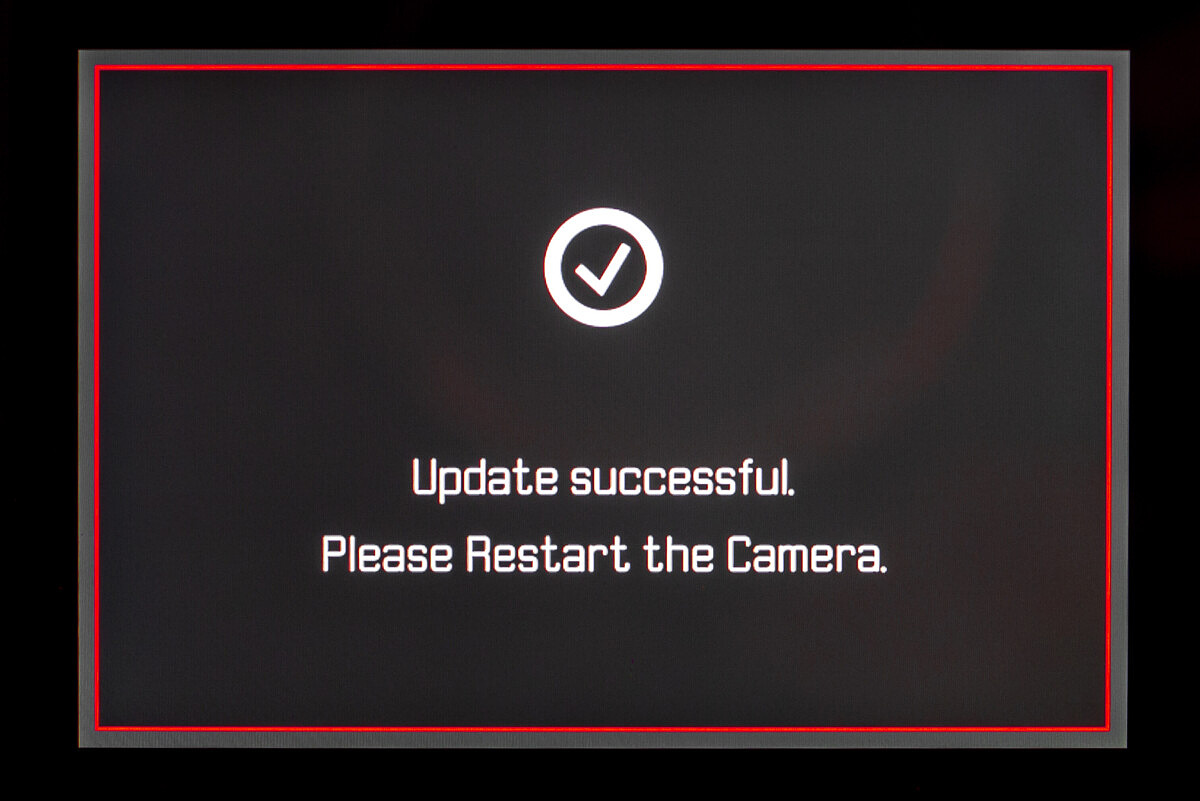

It’s nice to see some of the UI cleanup achieved in the SL2 be shared with the Q2. That quick menu with white for video and black background for stills does a lot and its obviousness calls attention to a common error — getting into video when you didn’t mean to.
But what about progress in getting the Fotos link (BT-LE plus wifi only when needed) up to Panasonic standards? I thought that with this update the Q2 (and the SL2 in a short while) will start up with time and GPS from your phone and not make you wait for the wifi to initialize when needed for up and downloading and for remote operation.
David wrote: “(The Leica Q2 needs to be paired again with Leica FOTOS after installation of this firmware update)”
Perhaps I am the only one, but it took me a while to realize this meant I needed to Add (+) a new Q2 camera in the Fotos app in order to pair the camera again after the firmware update.
Just upgraded yesterday. Afterward, the camera began to get warm in the area near where battery is after about 5-10 minutes use. Didn’t notice this before the upgrade. Anyone observes something similar?
Yes I did notice warming of the camera, even before the firmware upgrade.