Today, Leica has issued a firmware update for the Leica M10. This update offers some user interface improvements, doubles the maximum long exposure time, adds a new continuous drive mode, and offers a few more tweaks. Keep reading for a full breakdown.
You can download the firmware here:
Changes in Firmware version 2.4.50
Optimization of the delete menu
The graphical user interface for deleting images has been reworked. It is now a bit more straightforward to delete on the go.
Our long-standing suggestion still applies, though. It's best to leave the deleting until after you've downloaded your SD card into Lightroom. Unfortunately, accidental deletion on the back of the camera is still a very real possibility. With high capacity SD cards, don't worry about a few errant shots taking up space.
Longer exposure times available
At ISO 100 and 200 it is now possible to capture an exposure up to 4 minutes long. To access the longer times, set the shutter speed dial to B (bulb mode), then press the front button. This will bring up the Bulb Exposure Time Preset menu (pictured below) where you can select from a range of longer shutter speeds. This is the only way to access this setting as there is no way to get there from the main menu.
Be aware that as you increase ISO, the longest exposure time decreases. This limitation is a safeguard against excessive image noise, as both longer exposures and higher ISO settings can contribute to noise and an overall decrease in image quality. Here are the new maximum shutter speeds at each ISO setting on the camera.
| ISO | Max Time |
| 100 | 4 min |
| 200 | 4 min |
| 400 | 125 sec |
| 800 | 60 sec |
| 1600 | 32 sec |
| 3200 | 16 sec |
| 6400 | 8 sec |
New continuous burst mode with lower speed
An additional continuous burst shooting mode (Continuous Low Speed, 3 frames per second) is now available, making it easier to release single images while in continuous mode.
“Load Profile” now available in the favorites’ menu
This allows you to select a user profile from the Favorites Menu. While this might not seem significant at first, the addition is a welcome one for those who set up their cameras with user profiles for different types of shooting. For example – low light night black and white handheld shooting vs. tripod-mounted landscape work in color. All menu selections system-wide can be stored in a user profile, allowing you rapidly switch between shooting situations.
An estimation of the selected aperture is now shown in the EXIF data
The camera estimates the aperture of each image by comparing the brightness measured through the lens with the brightness measured externally. This value is now recorded in the “Aperture Value” EXIF tag. Photographing subjects with high contrast or black or white objects can sometimes lead to misinterpretation in the estimated aperture.
This one is a bit of a contested subject. The M9 and M240 already had this feature, but the secondary incident light meter located above the red dot on the front of the camera wouldn't always agree with the internal meter measuring light through the lens. This disparity in Lightroom caused a certain amount of confusion and consternation. In response to this, Leica omitted the functionality for the M10.
Of course, we miss what we don't have any more, with many users requesting a reimplementation. So, for the latest firmware, the estimated aperture information is now back in the EXIF data. Please remember, this is an estimate as there is no electronic communication between an M lens and the camera.
LED disable function
The blinking red LED on the rear of the camera can now be disabled in the Customize Control menu. This allows users who find the light distracting or too conspicuous to prevent it from blinking, thus making the camera more stealthy and discreet.
Auto-ISO adjustment
Auto-ISO now defaults to ISO 200 for the base ISO to maximize dynamic range performance.
Yes, it's true. Lower ISO doesn't always equal better quality. In the case of the M10, ISO 200 is actually the base ISO of the camera. ISO 100 is a PULL setting, which results in a slight drop in dynamic range.
Video Walk-through
We've put together a short video to walk you through the full update process, step-by-step.
To install the firmware on your Leica M10, follow these steps:
- Insert a fully charged battery into the camera
- Download the new firmware file to your computer
- Prepare the SD card for installation:
- Make sure that the card contains at least 200 MB of free disk space
- It is recommended to format the card inside the camera before continuing
- Download the new firmware file to your computer
- Copy the firmware file to the root directory of the SD card
- Eject the SD card properly from your computer
- Insert the SD card into the camera and switch the camera on
- Go to Main Menu / Camera Information / Camera Firmware
- Press “Yes” to confirm and start the process;
- Please confirm to save your current profiles to SD card before proceeding with the update
- Wait until the update installation is completed
- Restart the camera, do not eject the SD card
- Please load your last profiles from SD card after the first startup
- The update process is complete

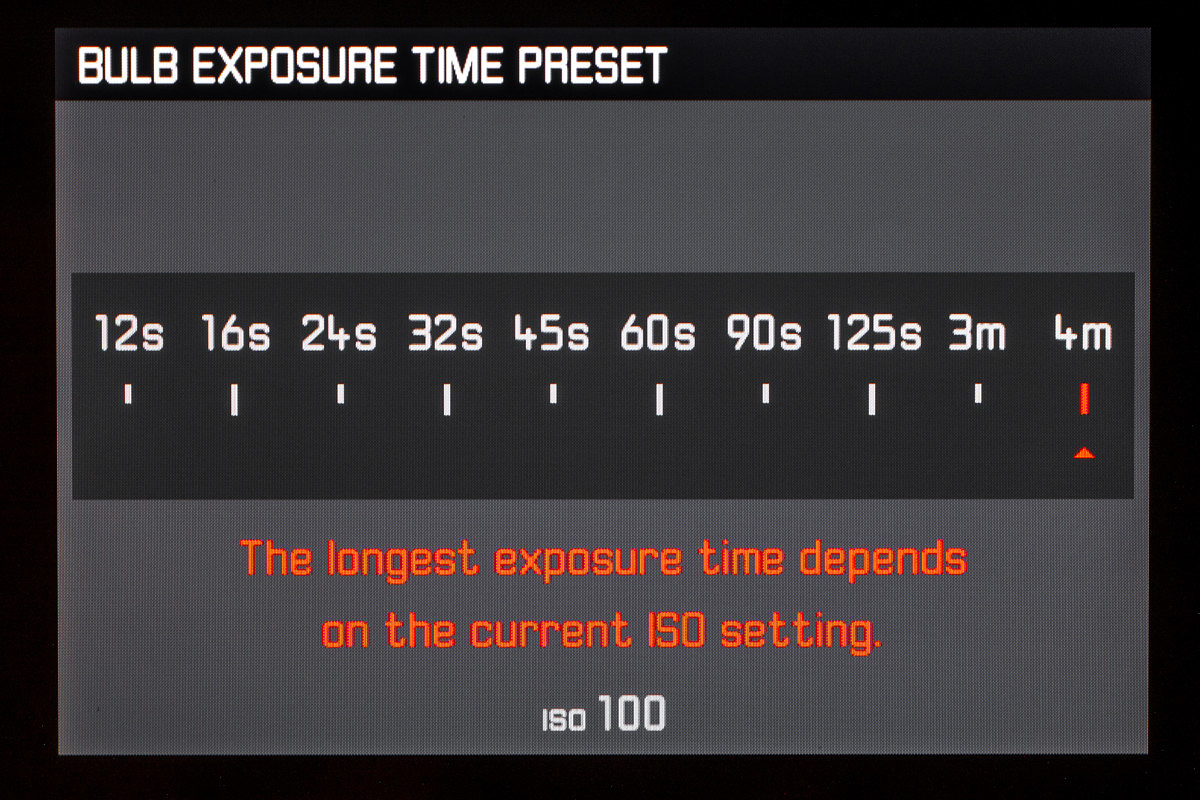
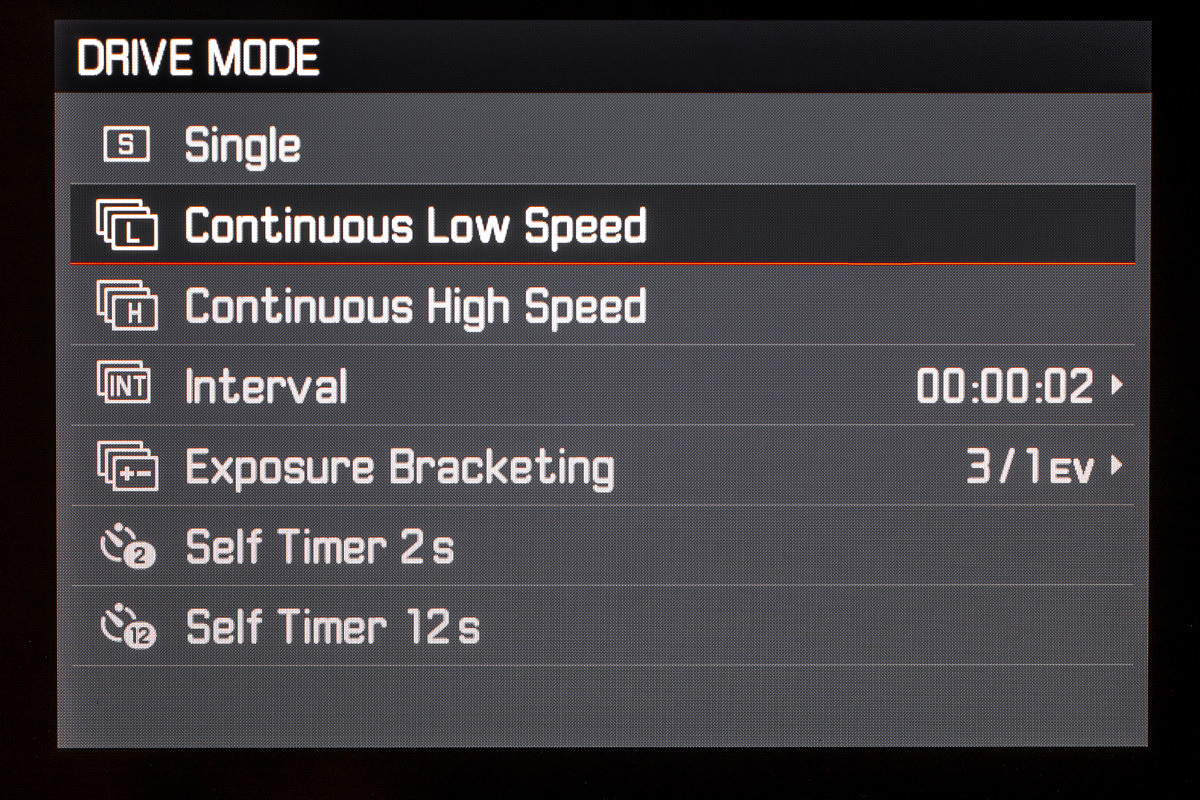
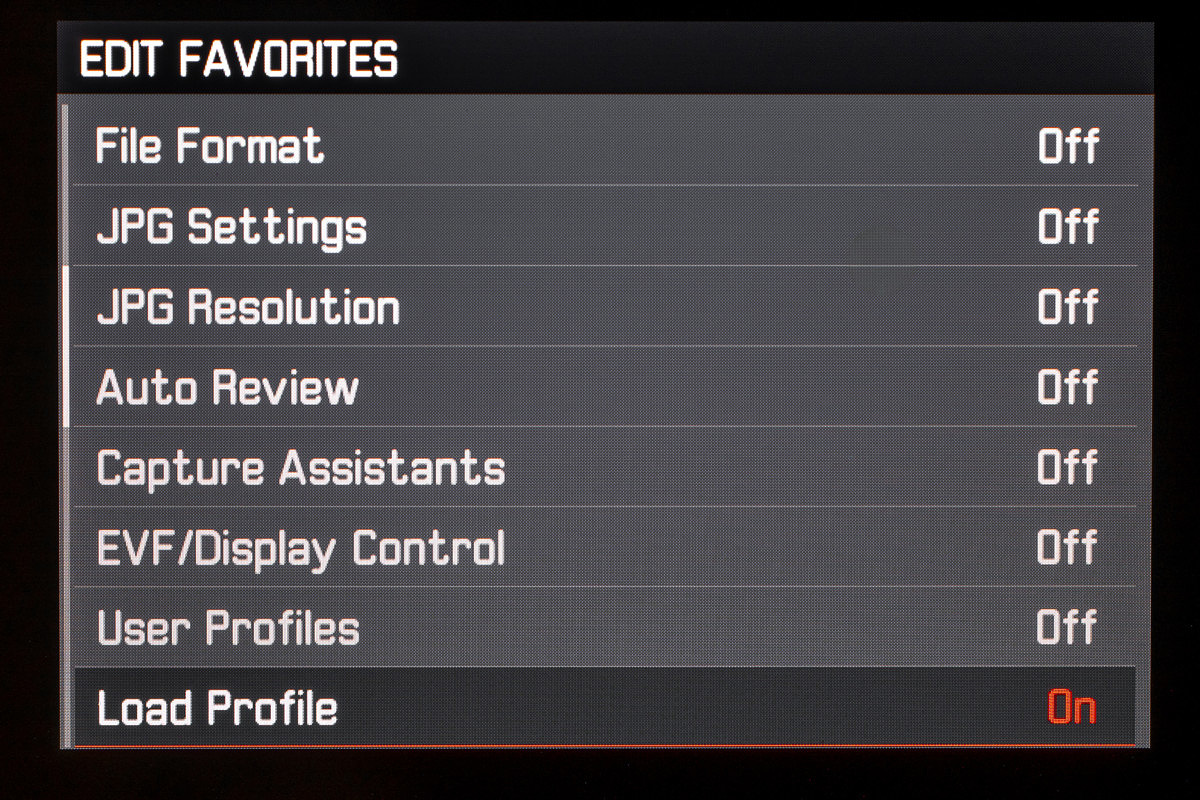

looks like the link to the firmware update is not working ?
Thanks for spotting that. Fixed.
Bit of an embarrassing situation: I have both M10 and M10R, and I just realised in the previous round of upgrade I applied, I applied carelessly the M10R update to both. So now my M10 was on 20.20.47.37, and has been running that way, but while it lets me upgrade to the new 30.22.11.52 and still runs (!) it would not take the proper M10 distribution 3.22.11.52 (maybe because 30>3?). Any suggestion welcomed