As we previously reported in early 2015, Leica began offering special upgrade pricing to owners of CCD-based M cameras who experience sensor corrosion. While some users have opted to just get their sensors replaced and wait for their cameras to come back from service, others have taken advantage of the program to move into a new M or M-P (Typ 240). More recently, the upgrade program was amended to include the M Monochrom (Typ 246).
Today, Leica has once again updated the upgrade offering, adding additional options of moving to an M (Typ 262), a Q (Typ 116) or an SL (Typ 601). The complete pricing details are outlined in the charts below. If you have an M9, M-E, M9-P or M Monochrom, the cost to upgrade will be slightly different.
To qualify for the upgrade, your CCD-based camera must be confirmed to have sensor corrosion. We can help you determine if your camera's sensor shows this. See below for shooting a proper test image and how to email us for evaluation.
| Upgrade from M9/M-E | |
| to M (Typ 240) | $3,100 |
| to M-P (Typ 240) | $3,700 |
| to Monochrom (Typ 246) | $3,980 |
| to M (Typ 262) | $3,100 |
| to SL (Typ 601) | $3,900 |
| to Q (Typ 116) | $2,350 |
| Upgrade from M9-P | |
| to M (Typ 240) | $2,800 |
| to M-P (Typ 240) | $3,400 |
| to Monochrom (Typ 246) | $3,680 |
| to M (Typ 262) | $2,800 |
| to SL (Typ 601) | $3,500 |
| to Q (Typ 116) | $2,100 |
| Upgrade from Monochrom | |
| to M (Typ 240) | $2,750 |
| to M-P (Typ 240) | $3,400 |
| to Monochrom (Typ 246) | $3,480 |
| to M (Typ 262) | $2,750 |
| to SL (Typ 601) | $3,300 |
| to Q (Typ 116) | $2,100 |
If you think your camera may be exhibiting signs of CCD corrosion, you can email us a full resolution JPEG file and we are happy to evaluate it for you. Should your camera suffer from CCD corrosion, we can then discuss the best way to proceed with a sensor replacement or camera upgrade. Here’s how to get us a full resolution image to check for corrosion:
- Set the camera to its base ISO setting
- Set the camera to shoot either DNG+JPEG or JPEG only
- Attach a lens to the camera (a 35mm or 50mm works best)
- Stop the lens aperture all the way down (f/16 or f/22 depending on the lens)
- For a subject, either a solid blue sky or a solid, light colored wall is ideal
- If shooting the sky, focus the lens to the closest distance. If shooting a wall, focus the lens at infinity (you want an image that is as out of focus as possible).
- Shoot an exposure of the wall or sky and be sure to move the camera around during the exposure (to blur any details in the image, as we want to only see what may be on the sensor)
- Email us the JPEG file for evaluation
Below is an example of an image from an M9 that is showing CCD corrosion, which is highlighted in red circles. You can see the white “halos” around the spots that indicate corrosion. The sensor also has numerous dust spots that can be cleaned, however it is important to see the difference between the regular dust (easily cleaned) and the corrosion spots (which require a sensor replacement).

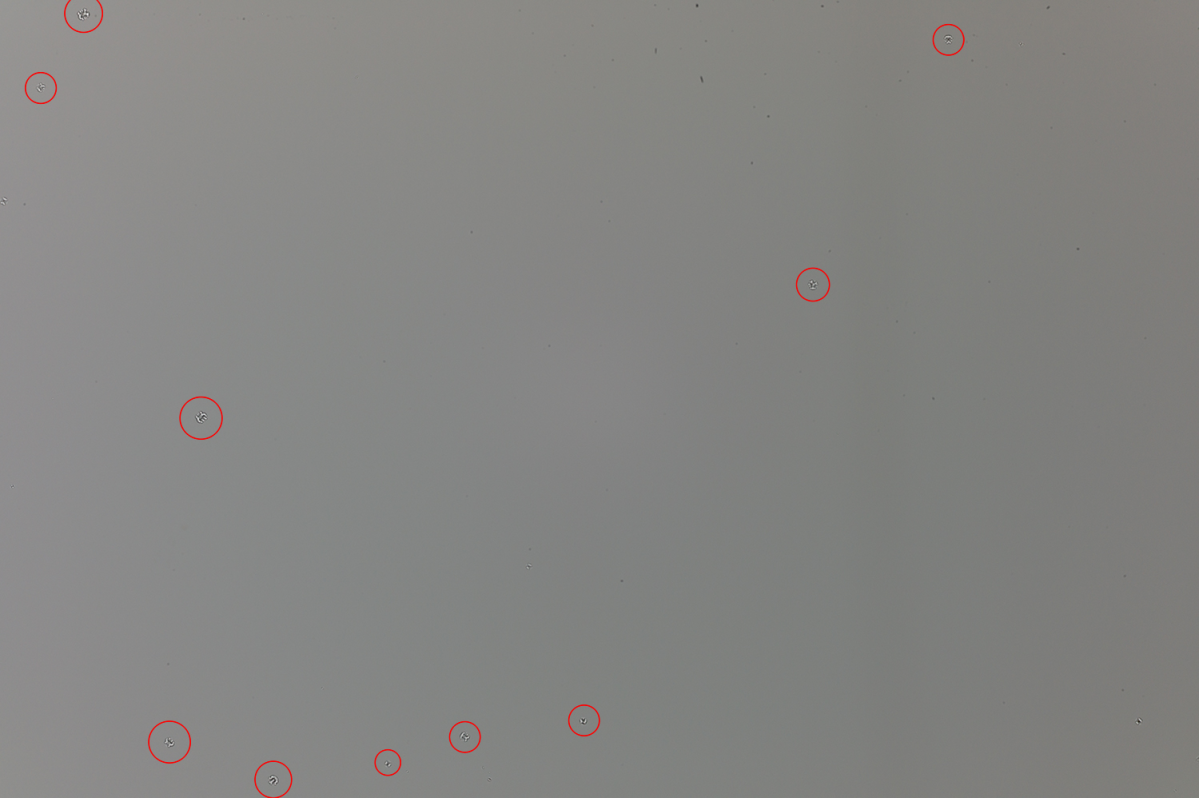
[…] Via Reddotforum […]