Today, Leica has released a major firmware update for the S (Typ 007): version 4.0.0.0. This update includes some new features, enhances some existing ones and fixes a few bugs. Leica has been very diligent with significant updates for the S as they are committed to continuous improvements based on user feedback. Registered S (Typ 007) owners can download the firmware from the Leica Owners Area at http://owners.leica-camera.com.
Here is a breakdown of what's new and what's changed:
Redesigned info display:
This new display UI is much easier to read. Centering the primary aperture, ISO, exposure compensation (exposure meter in M mode) and shutter speed makes seeing these at a glance much easier. Other camera options flank the exposure readouts with inactive options grayed out, letting you know these are turned off.
Take a look at the old info display compared with the new display, below:
Rating function in image playback:
In playback mode, you can now rate images and that rating will show up in Adobe Lightroom, Photoshop and Bridge CC. This will make tagging photos in the field show up when editing. Very cool feature.

Notice the star icon on the right side of the playback image, indicating this shot will be starred in Lightroom, Photoshop or Bridge
Zoom position lock:
In playback mode, the last zoom position is now saved automatically. When you reenter playback mode and call up 100% zoom (by a long press of the rear click dial) the last zoom position will be used which allows a very quick and easy focus check of the relevant part of the image
Improved depth of field display:
The depth of field display on the camera's top LCD screen can now be configured to display in feet (previously it was only in meters) or turned off altogether. For those of us in the US, where we are still holding out on the metric system, this is a welcome change.
Real-time buffer info in viewfinder:
The camera's viewfinder now shows a real-time display of the number of images remaining in the camera's buffer when the shutter button is half-pressed.
PC icon for tethered shooting:
The camera's top LCD screen will now show a “PC” icon when the S (Typ 007) is connected to a computer via USB.
Remaining recording time display:
When the camera is in video recording mode, the top LCD screen now shows the amount of recording time that remains on your memory card.
Mirror up icon:
A new mirror up icon is displayed on the camera's rear LCD screen while mirror-up mode is in use.
Bug fix: Under some circumstances a pixel phenomenon could appear when using exposure times between 2s and 8s
Bug fix: Under some circumstances the camera system time was incorrect when using Auto GPS time
Bug fix: Communication between camera and lens is improved when using the Leica S-Adapter H (lens adapter for Hasselblad H lenses)
All-in-all, this is very comprehensive update. I recommend downloading it and updating your S (Typ 007) immediately. Do keep in mind that the update can take the better part of 7-8 minutes, so be patient and start with a fully charged battery.
Don't hesitate to call 305-921-4433 or email us with any questions about the new firmware.

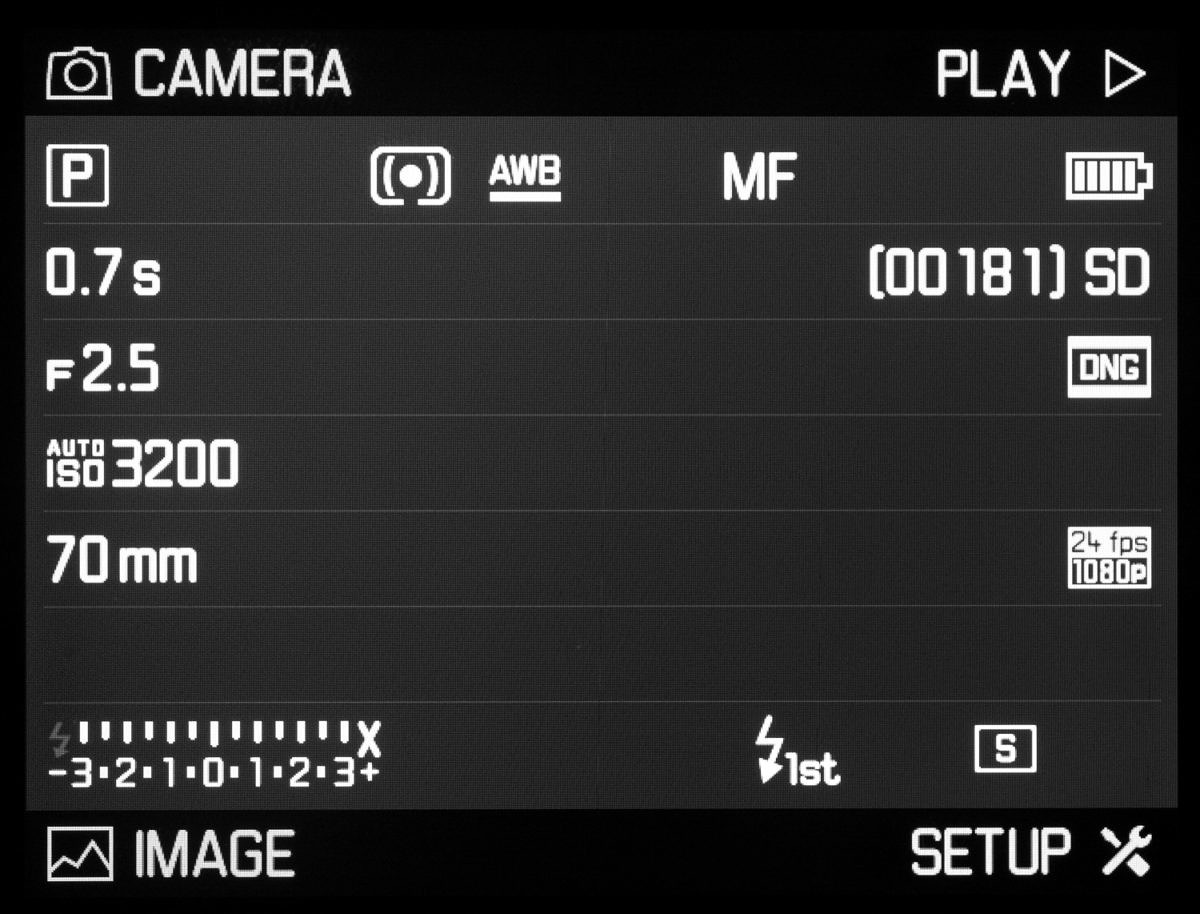
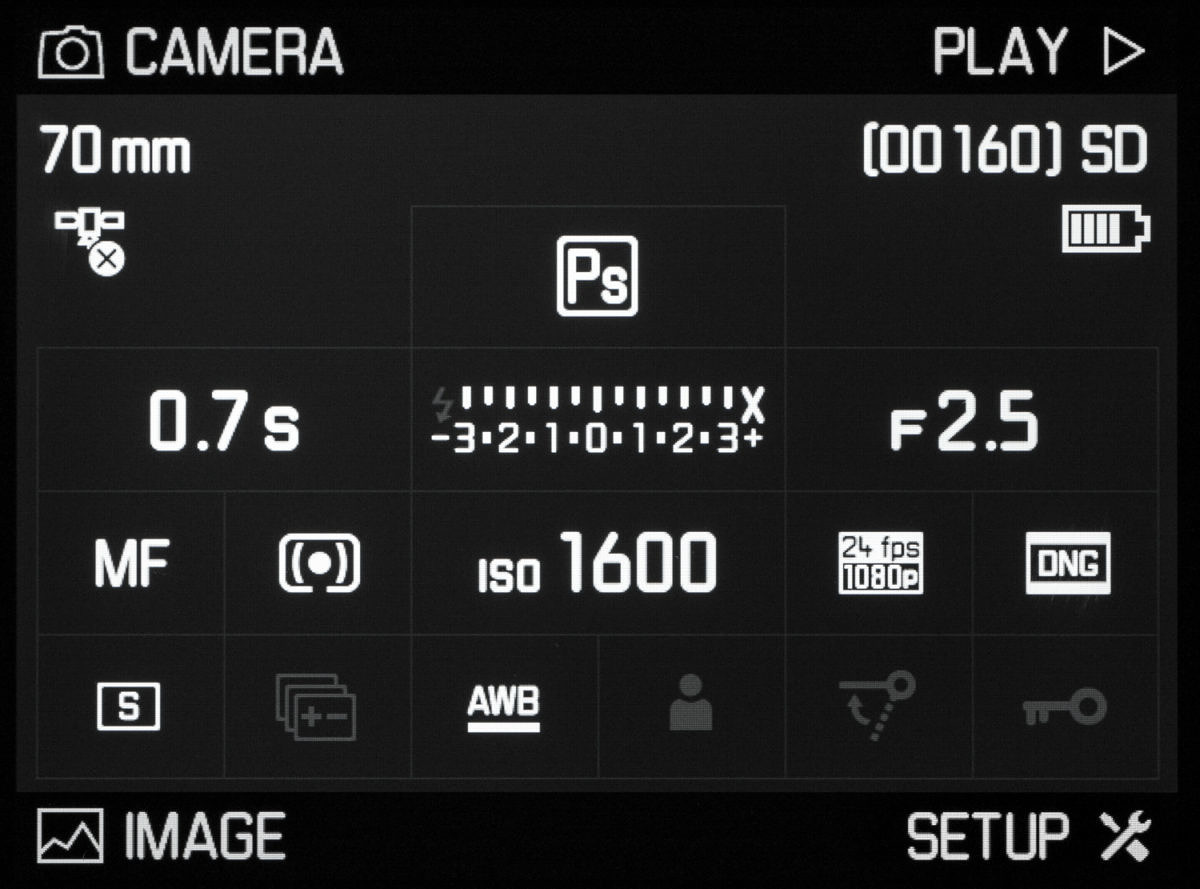
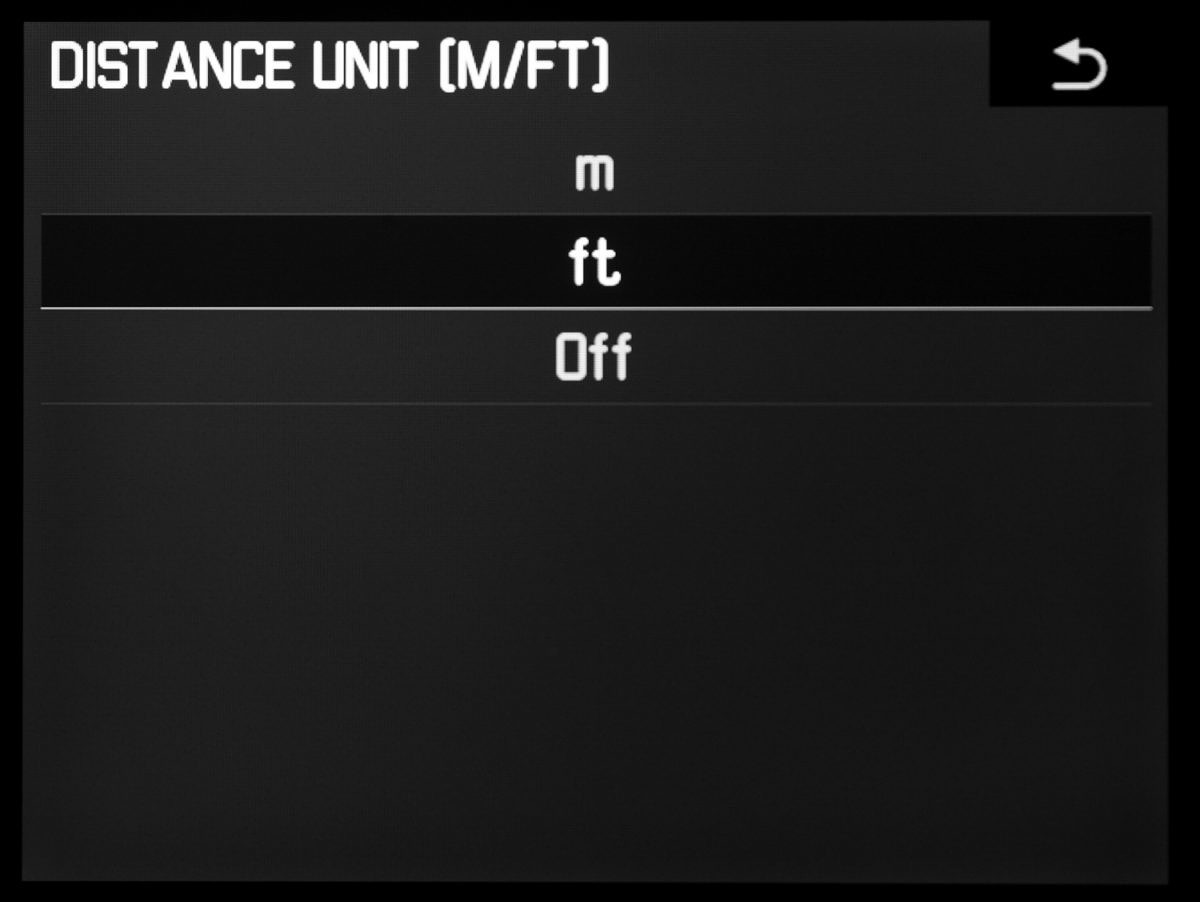

Thanks Josh,
You provided the best examples out on the web of the usefulness of the 007 update.
Great improvement of the info display, and the ability to do ratings on camera is a big plus.
Jack