The Leica M9 could very well be the most anticipated Leica M ever. With film users holding out for a full-frame digital M before making the switch, the tens of thousands of existing M8 users waiting to upgrade, and photographers new to Leica waiting patiently for a camera that wowed them, the M9 has generated an unbelievable response. One of the most frequent questions I've received over the last six months has been, “When will Leica come out with an M9?” My honest answer has always been that I didn't know, just that the M9 was a top priority for Leica. What we didn't know was that they have been quietly working on one since April of last year. Then, back in July I was invited to make a pilgrimage to Germany and get a rare opportunity to test out the S2. No I didn't just make a typo. Yes, this is an M9 review.
If you've been reading my blog you have a pretty good idea of how much I've been looking forward to the Leica S2. I had been at the VIP Launch Event in Cologne on the eve of Photokina when the S2 was unveiled. The following days at the show I spent countless hours exploring the camera and gathering information from patient Leica employees. Back in March, I headed out to Las Vegas to get some more answers directly from the S2 product managers and give an update on the status of the camera. All along, I've tried to provide the most in-depth coverage of the S2. Then, I was offered the chance to actually shoot an S2.
How could I refuse such a unique opportunity? I cashed in the frequent flyer miles, cleared my schedule, and prepared for some serious fun. Little did I know that there was more in store for me. Not only would I be working with a production-level S2, but I'd also be shooting with the P864, known more commonly these days as the Leica M9. In this first installment, I'll be covering my experience with the M9, as it seems to really be the main focus at this time and the camera is already en route to dealers around the world. In about a week, I'll be putting up part 2, that focuses in-depth on the S2.
In addition to shooting over 1800 pictures with the two cameras over the course of four days, I also got an all-access pass behind the scenes at the factory in Solms. Typically, the factory has a no photography policy (ironic when you think about it). But, I was allowed to shoot both still images (all with the M9, of course) as well as video. This was quite a treat and I even got to don the quintessential white lab coat, complete with light grey check pattern and red Leica dot. Unfortunately, I didn't get to keep it as a souvenir. Following all my camera reports, I'll have a factory tour post.
This trip wasn't done solo. Three other journalists were invited as well: the insightful Michael Reichmann, of Luminous Landscape fame, Sean Reid, the esteemed reviewer of Reid Reviews, and the precocious Phil Askey, creator of one of the largest photo sites on the planet, DPReview. The four of us obviously approach things from different perspectives and I felt fortunate to be among such a venerable crowd. Whether out shooting or just shooting the breeze over good German beer, you couldn't have asked for better companions. We've all enjoyed each other's writing over the years and it was fun to put faces to Internet bylines. Our hosts from Leica were Christian Erhardt, the always likeable and cheery VP of Marketing for Leica Camera USA and our new friend Amy Kosh, S2 product specialist for the US.
Midday on Sunday, August 16th, we all met up in the hotel lobby to take a stroll around Wetzlar's old town. Christian played tour guide and showed us the major sights. For the others, it was their first time. This was my third time there and I always enjoy coming back. If you haven't been to Wetzlar, it is certainly worth a visit. Very friendly people, excellent food, great beer, charming winding cobblestone alleys amongst half-timbered (and some very crooked) houses, all leading down to the river Lahn with a classic arched stone bridge and flanked by lush public parks with shady walking paths. Really nice place. The LHSA Annual Meeting for 2010 is tentatively scheduled for Wetzlar. I attended the last meeting held there, in September 2006 and had a wonderful time. So, if you like Leica and you want to visit its birthplace with a group of like-minded photo enthusiasts, I highly recommend checking it out.
Getting an M9 in my hands, finally
We got an early start on Monday morning, August 17th, and headed over to the Leica Akademie in the neighboring hamlet of Altenberg . Ralph Hagenauer of Leica was there to present each of us with a loaner M9 (err.. P864) for use during our entire stay. We had our pick of lenses as well, but I had already brought a full set. I had the Wide Angle Tri-Elmar 16-18-21mm f/4 ASPH (known to many as the WATE),Summilux 24mm f/1.4 ASPH (was really curious how this would do on full frame), Summicron 35mm f/2 ASPH (my go-to lens on the M8.2), the always amazing Summilux 50mm f/1.4 ASPH, and my trusty Elmarit 90mm f/2.8 (why did they stop making this one again?). I did opt to borrow a Universal Wide Angle Viewfinder (known to some as the Frankenfinder, although not to me), as I usually just use a Zeiss 21mm external finder on the M8.2 for my WATE.
After removing all my IR filters and stowing them away (hooray!), we headed out on the Akademie's grounds for half an hour or so just to get familiar with the camera. This proved to be quite easy as it felt and sounded just like my M8.2. The body is the exact same with a cosmetic change to the top plate. The circular frame counter and battery status LCD has been removed and the end now features a stair-step rounded cutout. Leica felt that this makes the M9 feel less blocky and look more like the M7 (sans rewind crank, of course).
So, while on this topic, what exactly are the changes from the M8/M8.2 to the M9? Starting with the cosmetics, the top plate is shaved down a bit on one side, as I mentioned above, the Protect button on the rear is now the ISO button (see, Leica was listening), the black dot that used to be a red dot is now a red dot again and the black hot shoe that used to be silver is silver again as well. What we ultimately end up with is a black paint original M8 with a profile like an M7 and Vulcanite covering like an M8.2. Confused? Oh, and let's not forget the addition of the steel grey paint finish option, which looks pretty sharp. It has a smooth surface, almost identical to the black paint, just differing in color and featuring the “smooth sandpaper” finish of the original M8. Ah, and there is one more thing. In order to make the M9 more affordable, there is no more Sapphire Glass LCD screen. I actually like this feature on my M8.2, and Leica has stated that it might be offered as an optional upgrade at a later point. The actual LCD is improved, though. Still 235,000 pixels, the screen is now visible in bright sunlight. After using the M9 for several very bright summer days I can attest to Leica's claim. The screen is extremely good outside.
Now, under the hood. The M9 is packing the Kodak KAF-18500 CCD, which is an 18.5 MP full frame (24x36mm) sensor. It features a new offset microlens structure, revised 0.8mm IR cover glass, and new red filter in the Bayer color filter array. The sensor is capturing 14-bits per pixel, and supports an ISO range of 80-2500 (base of 160), with the promise of 1-1.5 stops of improved high ISO performance. In order to accommodate 80% more data throughput, Leica is now sporting twin DSPs and upped the RAM to accommodate nine shots with almost double the pixels in the buffer . The main PCB board and image processing algorithms are still developed by Jenoptik, the same partner as the original M8.
Many had thought (including myself) that the M9 would feature the Maestro ASIC chip, but Leica felt that in order to expedite development, staying with the same partner and building on the existing framework of the M8 would be a better approach. Some things were taken from the S2 project, like the algorithms for high-ISO optimization, which were shared with Jenoptik. Leica has branched out to the academic community as well, working closely with some talented image processing experts from the University of Cologne for noise reduction algorithms. With the amount of talk on high-ISO, you can see that Leica has placed a large emphasis in this area.
Meeting with Stefan Daniel
After departing the Akademie with gear and goodies, we headed over to the factory in Solms for a meeting with Stefan Daniel, Product Manager for the M System and super-nice guy. That day was actually Stefan's 25 year anniversary with Leica. He started as an apprentice in the machine shop when he was just 16 years old, and has now worked his way up to manage Leica's largest product family. Additionally, Stefan has the added responsibility of overseeing all products (not just M) as the Director of Product Management.
Stefan gave us the lowdown on all the changes and improvements, as well as some of the thinking behind the M9 development. We also discovered (later at dinner) the origin of the P864 moniker. P stands for project (kind of obvious) and 864 is the product of 24 and 36 (not as obvious, but clever nonetheless). Funnily enough, the name was cryptic enough that certain journalists (we won't mention names…protect the innocent…all that) couldn't keep the numbers straight, so everyone just started changing the name at random, until finding one we all really latched onto to: the B-52, or “bomber.” Close enough. But my experience with the camera tells me that the M9 will be anything but a bomb.
The two most significant advances from the M8 are pretty obvious: it offers a full-frame 24x36mm capture and doesn't suffer from IR sensitivity. So, no crop factor and no IR filters, precisely what the Leica community has been hoping for. Leica has been telling us for quite some time that both of these items were near impossible obstacles to overcome. So, what happened? The first step was to go further with offset micro lenses. In the Kodak KAF-18500 CCD, the pixel spacing is increased towards the corners to accommodate even greater offsets. The second step was to increase the thickness of the IR cover glass from 0.5mm to 0.8mm, which, combined with a new type of IR-absorbing glass, eliminates IR bleed and still preserves red channel information into the corners. With a new red color filter in the Bayer matrix, the red channel performance is improved further, increasing accuracy and tonal range.
6-Bit coding and manual lens selection
Even with the revisions to the sensor and cover glass, cyan drift is still an issue in the corners due to the steep angle of incidence. A brief trip back to high school geometry and the Pythagorean Theorem teaches us that the light rays striking the corner of the sensor travel a greater distance through the IR filter than the light rays striking the center. As such, the M9 uses 6-bit coding data to correct for both vignetting and cyan drift. Don't have a 6-bit coded lens? No problem. Leica has finally implemented a manual lens selection option. This has been on the most-requested feature list for quite some time, and, with new firmware development, could finally be implemented on the M9. Apparently, retrofitting the M8 firmware with this option wasn't a practical possibility. With 36 different manual lens selection options (yes, I counted them), every lens from the WATE at 16mm to the 135mm APO-Telyt are covered. Lenses are organized by focal length, then maximum aperture and include Leica model numbers for easy identification.
I must admit to a bit of user error here. Shooting inside the Wetzlar Dom, I used the manual lens selection to set my WATE at 16mm when I noticed the camera didn't prompt me like the M8 does. Then, after I changed lenses and headed back outside, I forgot to set the camera back to Auto. So, I have a good number of shots that are meta-tagged as 16mm that were really shot on my 35 and 50 lenses. Incidentally, the correction being done is so non-aggressive that I don't see any real problems (red corners, etc) with these files. I found out later that in Auto mode, when the WATE is mounted, the 18mm setting is selected by default as it works well for all three focal lengths.
A suggestion that I made to Stefan later than night was to have an option or default behavior that would either alert the user when a non-matching 6-bit coded lens was mounted in Manual mode or just reset it back to Auto. Personally, I'd prefer the latter option as I'd want any 6-bit coded lens to be recognized when I forget to reset the menu (similar to Nikon's handling of Non-CPU lenses). Currently, the selected lens is retained even when switching between Manual and Auto and back again. With the failsafe, this behavior could be kept. We may see some slight tweaking to this functionality in future firmware releases, but as it is, most users will be extremely happy.
A closer look through the viewfinder (rev. 3)
The M9 uses the same viewfinder from the M8 and M8.2, with a 0.68x magnification. The thickness of the body, which is the exact same as the M8, dictates that the eyepiece have a negative magnification. This also allows for greater eye relief, nice for eyeglass wearers like myself. Of course, with a larger sensor comes larger frame lines. For me, the 35mm lines are already close to the periphery, while the 28mm lines are out of view unless I look side-to-side and up-and-down. I'd say that the 28mm lines on the M9 are further out than the 24mm lines on the M8. I thought that perhaps the new 18mm viewfinder might be a nice solution for me, allowing me to have a small, compact viewfinder for my WATE, while also providing the inner (M8) frame lines for use with my 24mm Lux. The other two options which I'm considering are the Universal Wide-Angle Viewfinder or the 21-24-28mm Vario Finder. Either way, for eyeglass wearers who want to shoot wide angle lenses on the M9, I think that external viewfinders are going to be a fact of life.
With the elimination of the 24mm lines and addition of the 135mm frame, the alignment has changed as well. On the M8, we had wildly inaccurate framing set for a distance of 0.7m. Then, the M8.2 brought salvation with a distance setting of 2m. Apparently, perfect at 2m and beyond wasn't good enough. The M9 now has its frame lines calibrated for 1m, somewhere between the two previous attempts. How was rev. 3? Well, not too bad. Close-up was perfect, medium distance was very close and infinity gave just a bit more than I saw. All-in-all, this wasn't a step backwards for me. Leica felt that the 1m distance was a decent compromise and allows for more accurate framing for close quarters shooting, and I have to agree. Maybe the next round could be 1.5m, just to cover the whole gamut, or maybe 1m really is the sweet spot. The M7 and MP are set at 1m, and I never had any issues when shooting with these.

Framing is accurate enough for my brick wall test
M9 with 35mm Summicron ASPH, ISO 400, 1/125th at f/4
Bigger frame, different meter
Another consequence of increasing the sensor size was accuracy of metering. If the M8 meter was kept, it would be less center-weighted and act more like a spot meter, given the larger capture area. So, Leica went again to the M7 for inspiration. The M9 uses an elliptical-shaped center-weighted meter, very similar to its film brethren. To accommodate the larger active area, the shutter blades above and below the white-striped center blade are colored a middle gray tone. This mixture gives the M9 a feathered, center-weighted pattern which proved to be very accurate in my test shooting.
No top LCD, new Info screen
For styling purposes, Leica changed the top plate. For usability reasons, they removed the top deck, circular status LCD screen. Truthfully, with a lack of illumination, limited accuracy of battery life indication, and a three digit limit on the frame counter, the LCD had some shortcomings. Some people had thought that the top-deck color OLED of the S2 might find its way onto the M9. Well, this didn't happen and while the OLED is very cool, the clean design of the M9 is welcome in a very digital world. In lieu of a top-deck LCD or OLED, Leica opted to use the Info button and provide a new status screen. In regular shooting mode, just press the Info button to activate it. On the rear LCD, you get two horizontal bars, one for battery life and the other for SD memory card capacity, with green to indicate level remaining and red to show amount depleted. The bars are broken into 25% increments, with an additional marking at 10%. Actual MB remaining on the SD card is displayed directly below the visual indicator bar. Directly under this is a remaining pictures counter, a live shutter speed readout (when the meter is active), and a display of what lens is on the camera. The lens is either read through the 6-bit code in Auto mode or shows the current manual lens selection. The display is easy to see at a glance, with good use of color and the combined analog-style bar-charts and digital counter readouts. I did have to catch myself on multiple occasions though. Out of habit, I'd lightly depress the shutter release and glance down at the top of the camera to see battery and CD card status. Even after a few days with the M9, I continued to do this, but was able to train myself to use the Info button instead.
The M gets bracketing
The M9's auto bracketing feature is really, really cool. In the menu, you select the number of frames, either 3, 5 or 7, the sequence (-/0/+ or 0/-/+) and the EV steps (0.5, 1, 1.5, or 2EV). In the SET menu, you have the option to turn bracketing on or off. Just turn this option to On and press the shutter release, or do as I do and use the 2 sec self-timer. The camera automatically shoots the bracketing sequence just by varying shutter speed. I did notice, though, that when shooting at night, the camera opted to shoot a sequence one image short. I discovered that the last shot would have required a shutter speed longer than 32 seconds, which is the maximum in A mode. So, I don't classify this as a bug, just something to be aware of.
Also note that all of the EV steps aren't always available, depending on your settings. The bracketing range is +/- 3EV, meaning that if you chose to shoot 7 frames, you won't be able to use 1.5 or 2EV steps, only 0.5 or 1EV. For 5 frames, you could go up to 1.5EV steps and for 3 frames, you can utilize 2EV steps. I found the auto bracketing feature extremely useful for night shooting on a tripod. While it does create a fair amount of extra data, you don't have to be so precise in tricky lighting situations.
Soft release and/or discrete… choices, choices
A new feature introduced on the M9 is the really nice soft release option. The shutter release button has multiple activation points as you press down. The very first press activates the meter and wakes the camera from a power-saving sleep. The second position usually enables AE lock and the third releases the shutter. Some users felt that pressing down the entire way created unnecessary movement on slower shutters speed (ie. The stabbing effect). Leica responded to this by having the camera fire when you get to the second shutter release spot, requiring very little pressure and consequently allowing for smoother triggering. When you combine the Soft option with Discrete advance, you get the ultimate stealth machine – a hair trigger and a separate advance.
At first the Soft mode felt too sensitive, so I just used the camera in my usual Discrete mode. But, after a short period of trying out the Soft mode again, I felt it gave me a real advantage for hand-holding at slower speeds and I started using it for all my shooting. If you give this option a chance, I think you'll have a hard time turning it off. The only drawback is the loss of the AE lock, which is solved by the ever-so-sweet revised Exposure Compensation.
Really sweet Exp Comp options
In the M8.2, Leica added the ability to half-press the shutter and turn the rear wheel to effect an EV change which you could see in the viewfinder. This sounded so nice in theory, but in practice just never worked for me. The touch had to be just right on the shutter release and the contorted position my hand took trying to keep light pressure on the button, while attempting to spin the thumb wheel, just wasn't very comfortable or natural. A new option in the M9's menu made me a very happy shooter. You can now select EV comp through the menu only (like M8), using the thumb wheel only (called setting ring in menu), or the wheel plus shutter release (Like M8.2). That middle option is one of the best improvements on the M9. Seriously. Look through the viewfinder and lightly spin the thumb wheel. EV compensation is displayed clearly in the viewfinder and no right hand acrobatics are necessary. The thumb wheel adjustment proved to be a valuable asset for my shooting style, especially when combined with the soft release.
Direct ISO control
I think I still hear the cheers on this one. One of the first things you notice is the ISO button on the left side of the LCD. Gone is the little-used Protect button (you can still access protect functionality in playback via the SET button, if you must). To change the ISO, just push the ISO button and turn the thumb wheel or use arrow keys to select. Options include Auto ISO, Pull 80, then 160 through 2500 in 1/3 stops, arranged in a three by five grid. Just like other menus, you can navigate by the thumb wheel or the direction keys.
Another new item is the Pull 80 ISO setting. The native sensitivity of the sensor is 160, not 80, so this setting is not going to improve noise or sharpness. In fact, the dynamic range will be slightly less as a result of the 1 stop pull. What’s nice, though, is the ability to shoot f/1.4 in bright daylight without an ND filter. And, in my testing, I found the ISO 80 setting to be very good quality. Get out those fast luxes.
A few other odds and ends
Because we've all missed a shot or two by flipping the shooting mode selector switch to self-timer by accident, Leica has come to the rescue with a 0 sec self-timer menu setting. In other words, it disables the self-timer and makes the shutter release behave like it would in single shot mode. Just another example of working to address user concerns.
The addition of a Mass Storage USB mode should make Mac users happy (the three that are using USB anyway) as OS X had issues with the PTP protocol.
The histogram setup is revised, adding options for clipping settings. You can choose for the camera to warn you on over and underexposures, on just overs, or not at all. Other histogram features like single channel or RGB, and duration are unchanged. Zooming in on an image in Info Playback still changes the histogram to reflect the zoomed portion, which is helpful for challenging contrast ratios.
Did I mention that the S mode is gone from the shutter speed dial? Well, not on the dial at least. Leica buried it as the Snapshot Profile under Set User Profiles in the SET menu, for those special times when you really want to…hmm…. I actually can't think of any times to use it. Well, let's just rejoice in the fact that it's mostly gone and we gain 8sec on the dial, great for manual night shooting.
And last, but certainly not least is the option to store either compressed 8-bit DNGs or uncompressed 16-bit DNGs. Hmm. Let me think about this one for a second to see which I'd recommend. Of course, if you are looking to get the most quality out of the M9, you should only shoot uncompressed DNGs. The DMR had 16-bit RAW files, then the M8 limited us to non-linear compressed 8-bit DNGs. While I certainly have no complaints about the quality of my M8 files, I have always wondered what I was missing out on. Now, I don't have to wonder anymore. With just shy of 1,000 M9 files under my belt and in my Lightroom Catalog I have a pretty good feel for what the files are capable of handling, which brings me conveniently to the real test – actual shooting. After lunch and an incident involving a wasp, a hat, a salad, and my lap, we headed back to Wetzlar for a change of clothes and five hours of wandering and shooting.
Shooting with the M9
Shooting with the M9 was a blast. It was so familiar coming from the M8.2, yet the subtle improvements were welcome. The revised LCD was so easy to see in the bright sun. The direct ISO button with 1/3 stop increments was convenient, as was the revised EV compensation control. Manual lens selection was good, but could potentially lead to a bit of user error (as happened with this user – see above). I could also immediately see that the M9 was holding more highlight detail in high-contrast, mid-day lighting situations. If I had to guess, I'd say that DR was increased by 1 stop in the highlights. So far, so good.

Better dynamic range – On an M8, this shot would be blown out.
M9 with 50mm Summilux ASPH, ISO 160, 1/1400th at f/4
Lenses on full-frame, again
Mysteriously (or not so mysteriously), the 50 Lux ASPH just kept finding its way back onto the front of my loaner M9. While the 35 Cron ASPH has been my go-to lens for the last couple of years on the M8, it felt much wider than I was used to. I had to literally relearn what focal lengths I liked on full frame, which is crazy considering I've been shooting film since I was 7 years old and only stopped four years ago.
The 90 felt a bit short and I had wished that I borrowed a 135 APO-Telyt to try out. The WATE was really, really wide, but quite fun. And that 50 Lux ASPH was just marvelous as it stretched its legs on full frame again. I did end up finding a place for my initially neglected 35, and it served well as a moderate wide-angle, just as it was designed to do. In fact, I found the 35 Cron ASPH to be one of the sharpest lenses I used on the M9 with its characteristic color and snap that I love so much. Ultimately, this lens will stay in my bag, just serving a different role.
The 24 Lux on the M9 behaved like the 18 on the M8, which is to say it felt very wide for me. I can see the new 21 and 24 Luxes being popular for low-light reportage photography and opening up some really interesting creative possibilities, but for most the 28 will probably become the most popular wide-angle lens choice. With the compact, distortion-free, and affordable 28 Elmarit ASPH and the stunning and not much larger 28 Cron ASPH to choose from, this won't be too much of a problem. 28 was another focal length that I wish I tried out during my test run with the M9, but unfortunately Leica didn't offer me a Sherpa to carry the entire arsenal of Leica M glass. I had to carry what I wanted to use, and I limited myself to five lenses, which is the limit of what I'd normally pack in my bag.
I predict a fair amount of shifting around of lenses when people start really using the M9. I imagine many will once again adopt the 28, 35, 50, 90 pantheon. For some, the 35 will be the main attraction. For others, like myself, the 50 will shine. The wider lenses, like the 18, 21, and 24 will still find a place for full frame shooters. M9 users will reap the benefits of the recent focus on spectacular wide-angle lens options developed since the introduction of the M8, like the WATE, 18 Super-Elmar, 21 Lux, 24 Lux, and 24 Elmar. I'll be curious to see how lenses like the 75 APO-Summicron and 75 Summarit fare, as 75 will be 75 again, rather than 100. I could see those wishing to minimize going to a 35 and 75 combo, which was the equivalent of 28 and 50 on the M8. I'll be trying out more lens combinations as I start to use the M9 as my daily shooter.
Performance and speed
Even though the M9 is pushing 80% more pixels, it does feel a little faster than the M8. By doubling the processing power and using twin DSPs instead of one, Leica is able to eek out a small performance gain. My camera had the latest (at the time) firmware version 0.912, in other words, a pre-release version. Stefan assured us that optimizations were still being done to improve image playback and review speed at 100% view. If I had to put a number to it, I'd say that the M9 felt about 25% faster than the M8 with this early firmware, which is certainly not earth-shattering, nor anywhere as fast as the S2. Unfortunately, this was a case of sticking with the tried and true in order deliver a full-frame digital M to market in a timely way. As I mentioned before, switching to the Maestro chip, while being much faster and more powerful, would have also meant much more development time. Had Leica gone this route, we probably wouldn't have seen the M9 till Photokina 2010, a full year longer. The other advantage of staying the course with regards to CCD sensor architecture, image processing and working with Jenoptik, is that the files coming out of the M9 look like M8 files with more pixels. This point is important. I've read so many comments online about wanting this exact result. The M8 is a phenomenal image maker. The quality of the files bests cameras with significantly higher numbers in the megapixel department. So, to have the M9 produce an almost identical per-pixel look and feel is great news for Leica digital shooters, especially considering the jump from 10 to 18MP.
Battery life is quite good. I found that my battery life tracked my 16GB SDHC card almost perfectly on the info display. At a bit over 400 pictures on this card, it's not too bad considering the size of the images. And yes, the battery is identical to the battery used in the M8. This is excellent news for people like me who have a fair amount of extra batteries laying around.
Image quality
Yes, the image quality is excellent. No, there are no surprises. No IR issue. No green blobs. No freezing cameras. As Stefan put it, the M9 in the prototype stage is well ahead of where the M8 was at launch. They have learned quite a lot in the last three years.
I shot with the M9 over the course of a few days, shooting in bright sun, indoors, and at night. I used the ISO range from 80 to 1600. My impressions when looking at the files on my laptop in Lightroom over in Germany were very good. Now that I've had some more time with them and had a chance to make a bunch of 20×30 inch prints, I'm pretty confident in the conclusion I mentioned earlier, but I think bears repeating: The M9 files look almost identical to M8 images on a per-pixel level and when viewed in print up to 20×30.
There is a noticeable improvement in the ability to hold highlights and the high ISO performance is also improved, although not by a huge amount, in my initial opinion. I can't speak authoritatively on this topic quite yet. All my M8/M8.2 processing over the last three years has been in Capture One and all my M9 images are going through Lightroom, which was lacking cameras-specific profiles during my test. I'd hope that fully tweaked, the noise performance will be even better than what I've been seeing. While the current C1 v4.8.2 doesn't recognize M9 files for import, the previous v4.8.1 does (you can download previous versions from the archive). I played briefly with some ISO 1600 shots in both programs. C1 offers some more aggressive noise reduction adjustments and really cleans up shadows at the slight expense of fine mid tone detail. LR has more clumpiness in shadows, but the details and overall image look more natural and pleasing. I didn't go so far as to try specialized software like Noise Ninja or Nik Define. The bottom line here is that we're certainly not looking at Nikon D3 low light ability, but I think that with proper workflow (and expected profiles for the M9 from Adobe) as well as good exposure, 1250 ISO should be comparable to the 640 ISO we have on the M8.2 today. Proper exposure plays an important role. If your high ISO shots are even the tiniest bit underexposed, noise becomes a real issue when boosting exposure back up in post.
Also, because of the pixel count increase, I didn't need quite as much enlargement for each given print size. I found some 20x30s I ran from ISO 1250 files looked every bit as clean and detailed from M8 prints shot at ISO 640. So, while you can get an overall feel for image quality by pixel peeping on screen, nothing will tell you the final print quality besides actually printing big and looking at it.
Overall, the color tones and feel echo the M8, which is my basic point. The M9 produces M8 quality with more pixels, slightly less noise and more dynamic range. One caveat, though. With all this shooting, I never shot a single JPG. Not one. Considering that Stefan told us that the JPG output had been significantly improved over the M8, I really should have. The reality is that I shoot an all-RAW workflow and I believe most people looking to get the most out of the camera will do the same. Once I get my M9 in the next few weeks (customer orders come first, after all), I plan on experimenting with in-camera JPGs vs. LR-processed DNG files.
Conclusion
I fully expect the M9 to be a home run for Leica. Just about every user request made since the M8 came to market has been addressed and implemented. Full frame? Check. No IR filters? Check. Ability to use non-coded lenses? Check. Direct ISO button? Check. Better LCD? Check. Better ISO performance? Check. More megapixels? Check. Soft release? Check. It's all in there. If the M8 represented a pivotal move to digital, the M9 shows the full potential of what is possible in a digital M body. While not revolutionary, this natural evolution is exactly what 99% of M users have been waiting for. Taken as a whole, the Leica M9 is the most compact, highest quality image-making tool on the market, with a full frame sensor looking through gorgeous Leica M glass. And isn't that what it's all about anyway?












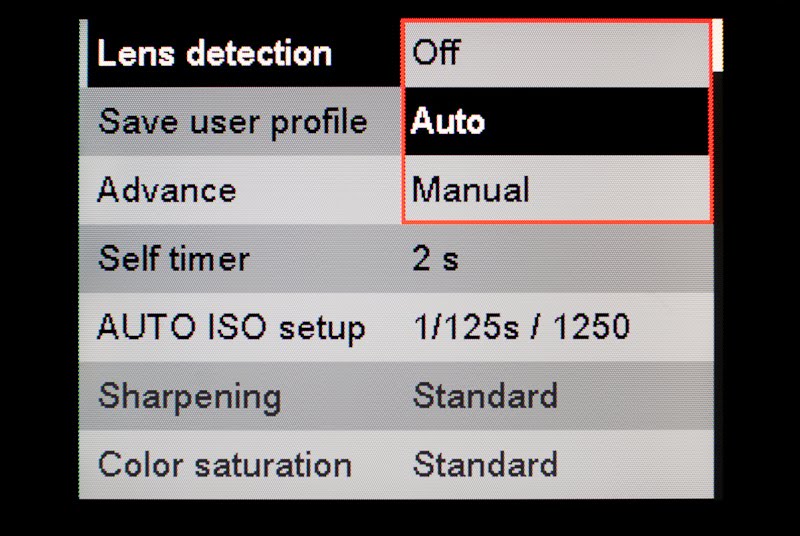
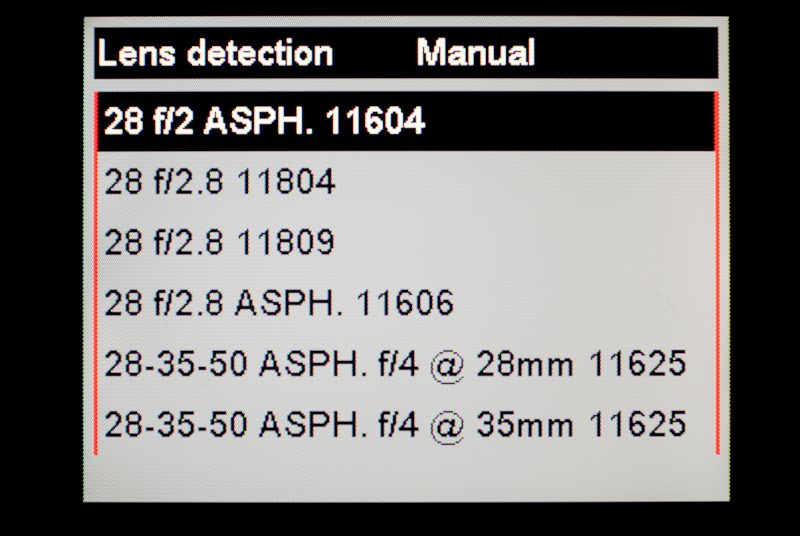


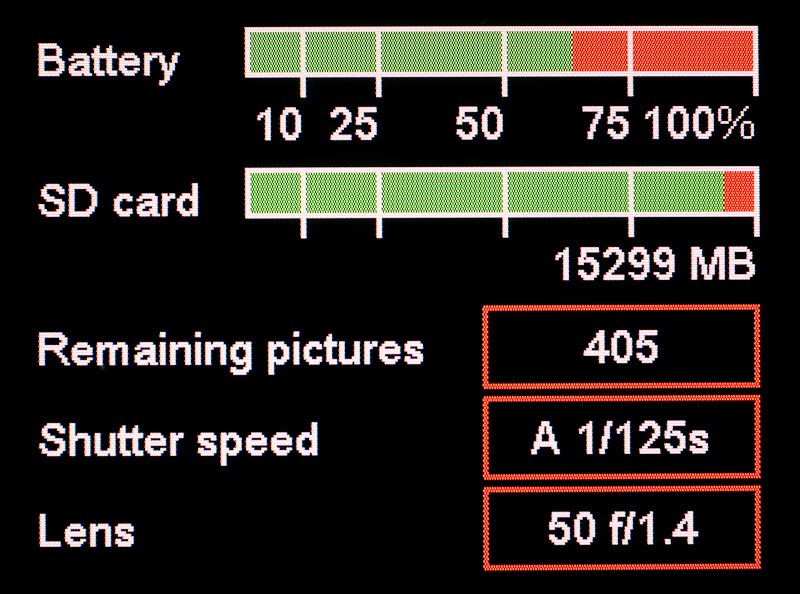


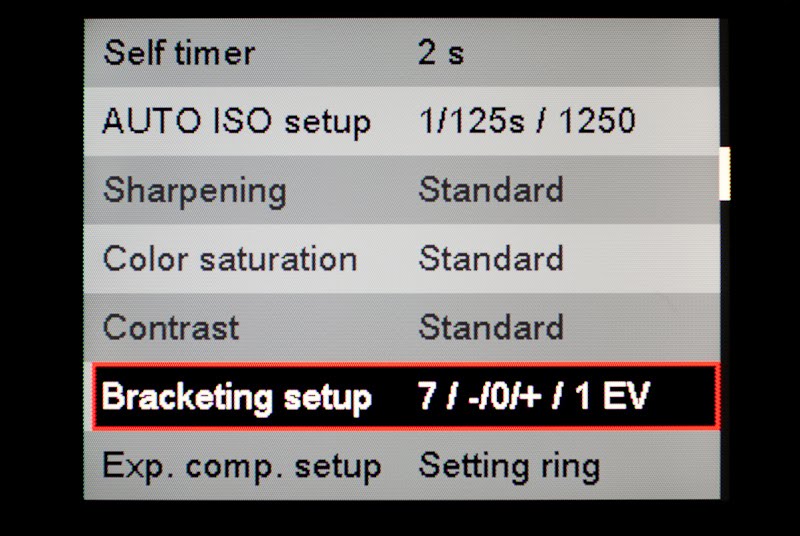
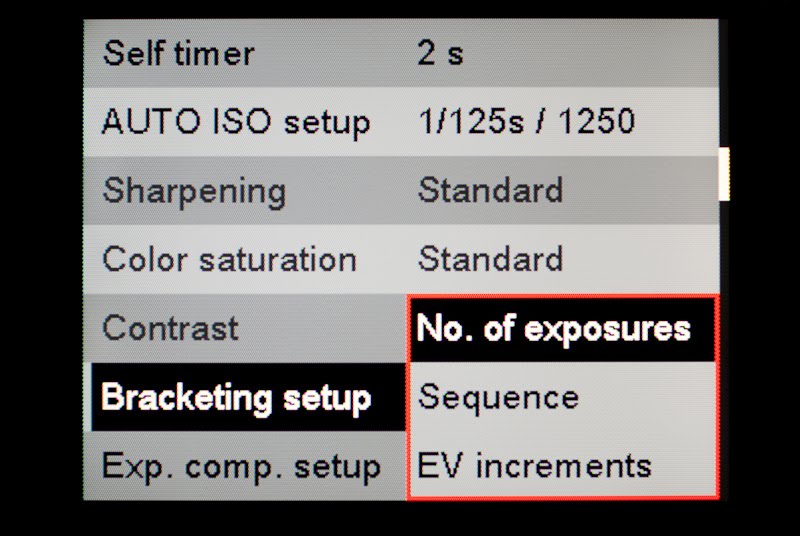
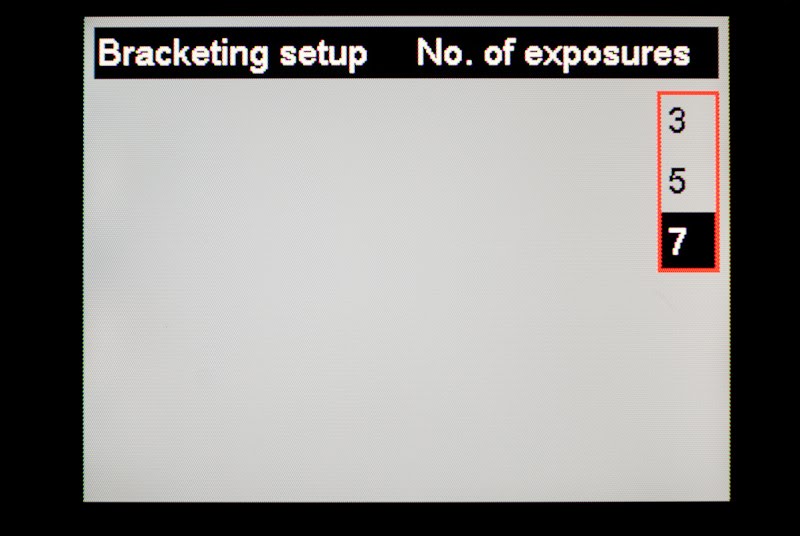
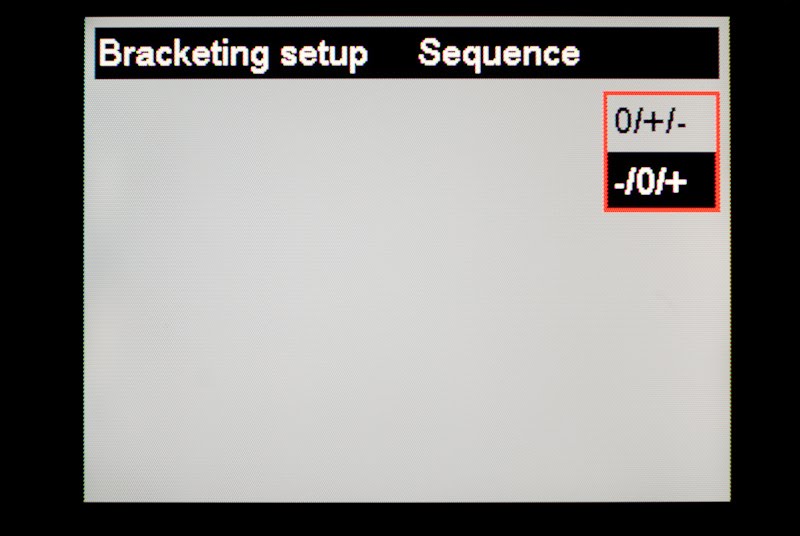
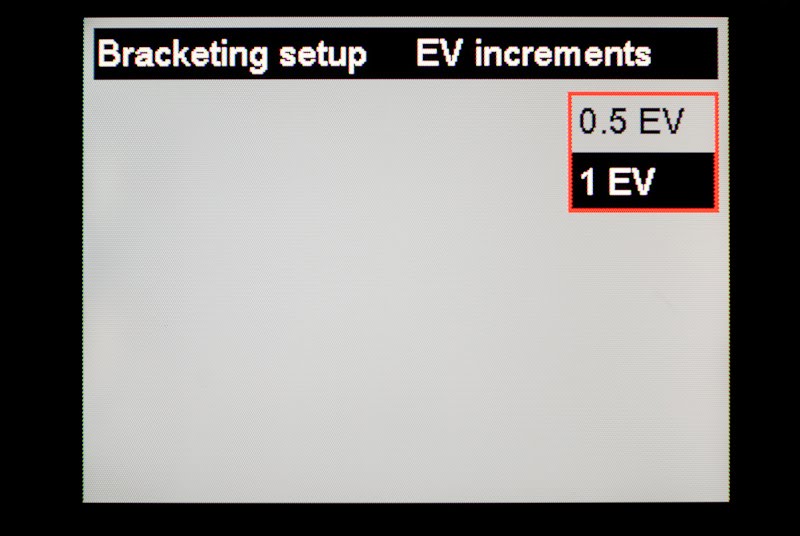


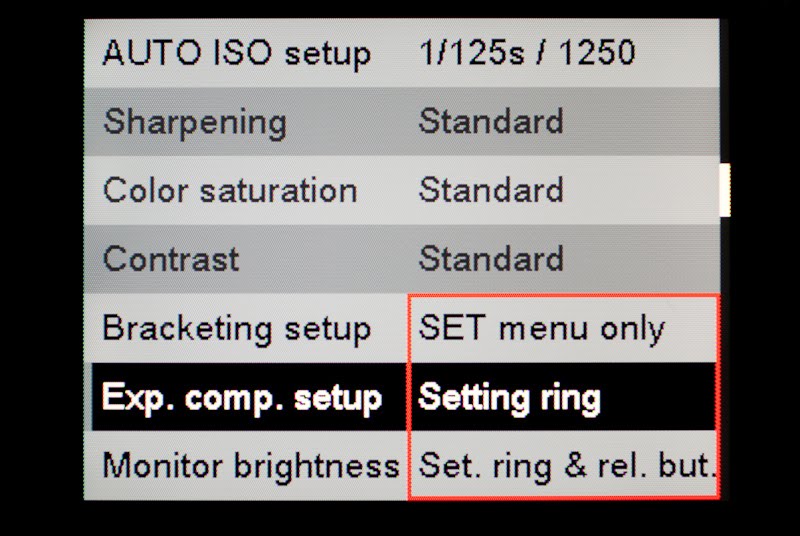

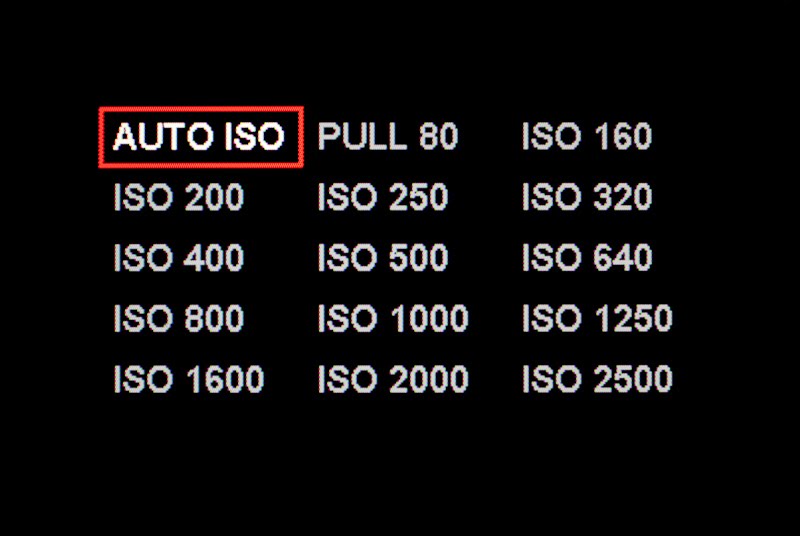


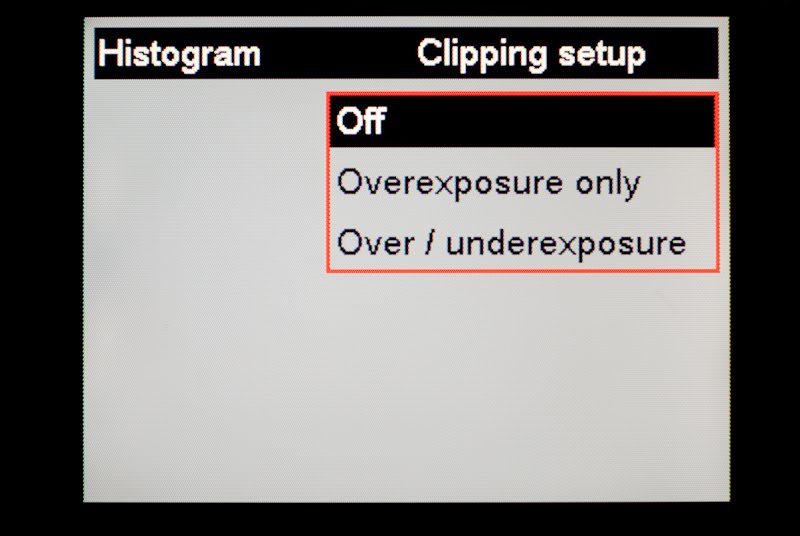
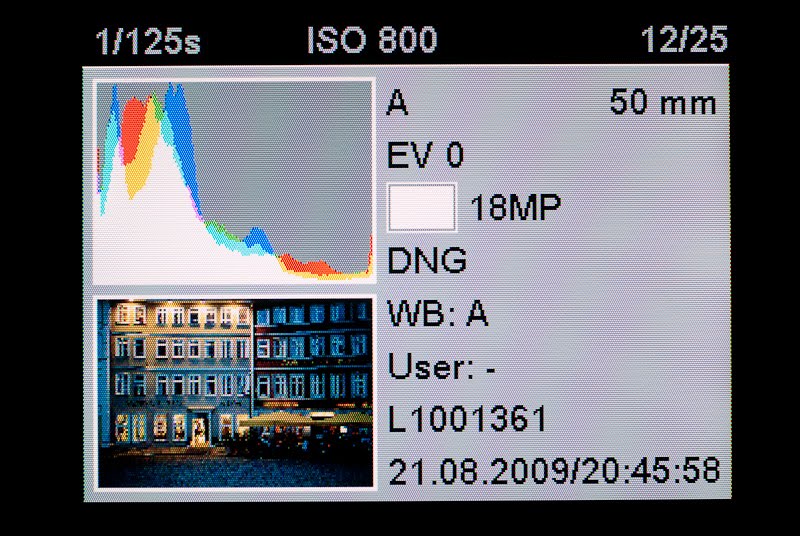

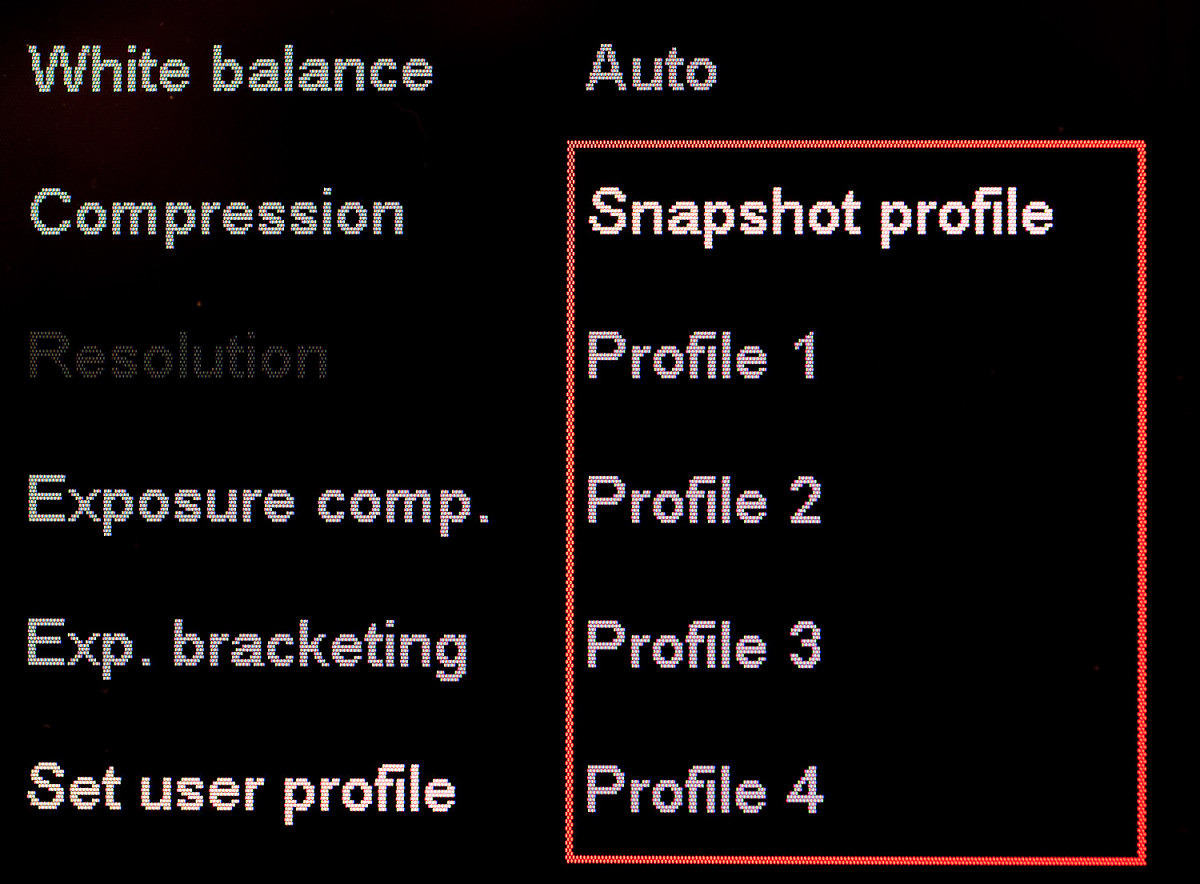










Leave a Reply