Today, Leica Camera has released firmware version 3.3 for the SL (Typ 601) full-frame mirrorless camera. In addition to adding compatibility with the new Leica FOTOS app for wireless control (learn more about the new app here), firmware 3.3 adds a few new settings and tweaks for both power saving and auto review.
The first major change is a new option under Auto Review called “Shutter pressed.” This allows the image you just took to remain on the screen (or in the viewfinder) for review as long as you continue to hold the shutter after you've taken the shot. Personally I always just turn Auto Review to “off” but for some users this setting may be handy.
Power Saving Mode was introduced in firmware 3.2 as a way for users to stretch the life of the camera's battery. With this setting turned on in 3.2, the camera would automatically power off after 3 seconds of inactivity which was simply way too quick! This has been lengthened to 10 seconds in firmware 3.3, which in theory will still help squeeze every last drop out of a battery if you don't have a fully charged spare nearby.
The new firmware can be downloaded here: Leica SL Firmware 3.3 – (It’s a big file at 112MB, so be sure the LFU file is 100% downloaded before you copy it to your SD card!) Remember, you must have a FULLY charged battery in your SL when doing the firmware update, as the process can take up to 10 minutes to complete the update. Be sure your SD card with firmware is in slot 1 (the top slot). If you need help updating, scroll down to see our step-by-step video tutorial.
The official release notes, from Leica:
Power Saving Mode
-Changed functionality: While not using electronic viewfinder or any operating elements, the camera will go into ‘Auto Power Off’ after a fixed amount of time.
-Changed the timing from 3 to 10 seconds.
Auto Review
-Additional option ‘Shutter pressed’ has been added to Auto Review settings
-Option ‘Off’ no longer enables the camera to show Auto Review while shutter release is
pressed.
Instructions for Updating SL Firmware
We've made a short video tutorial on how to update your SL firmware, which can be found here:

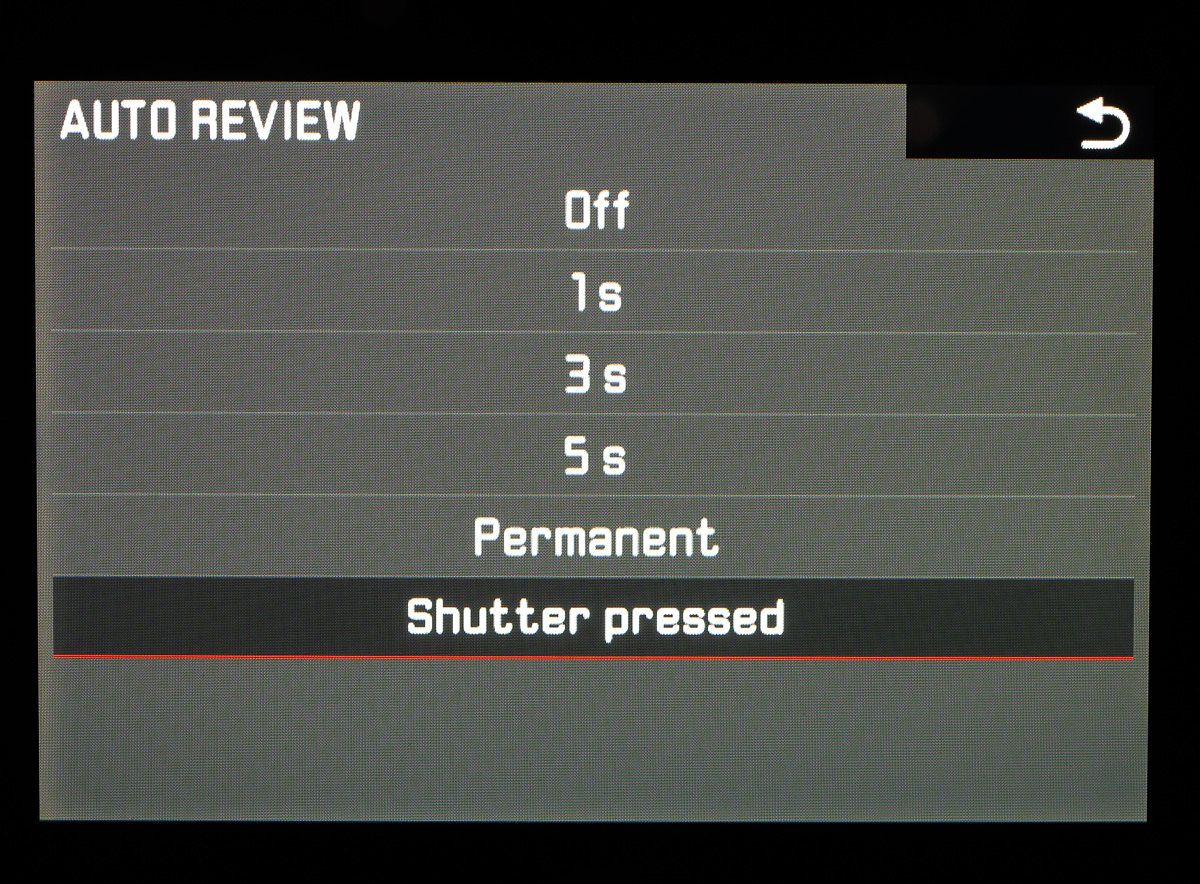
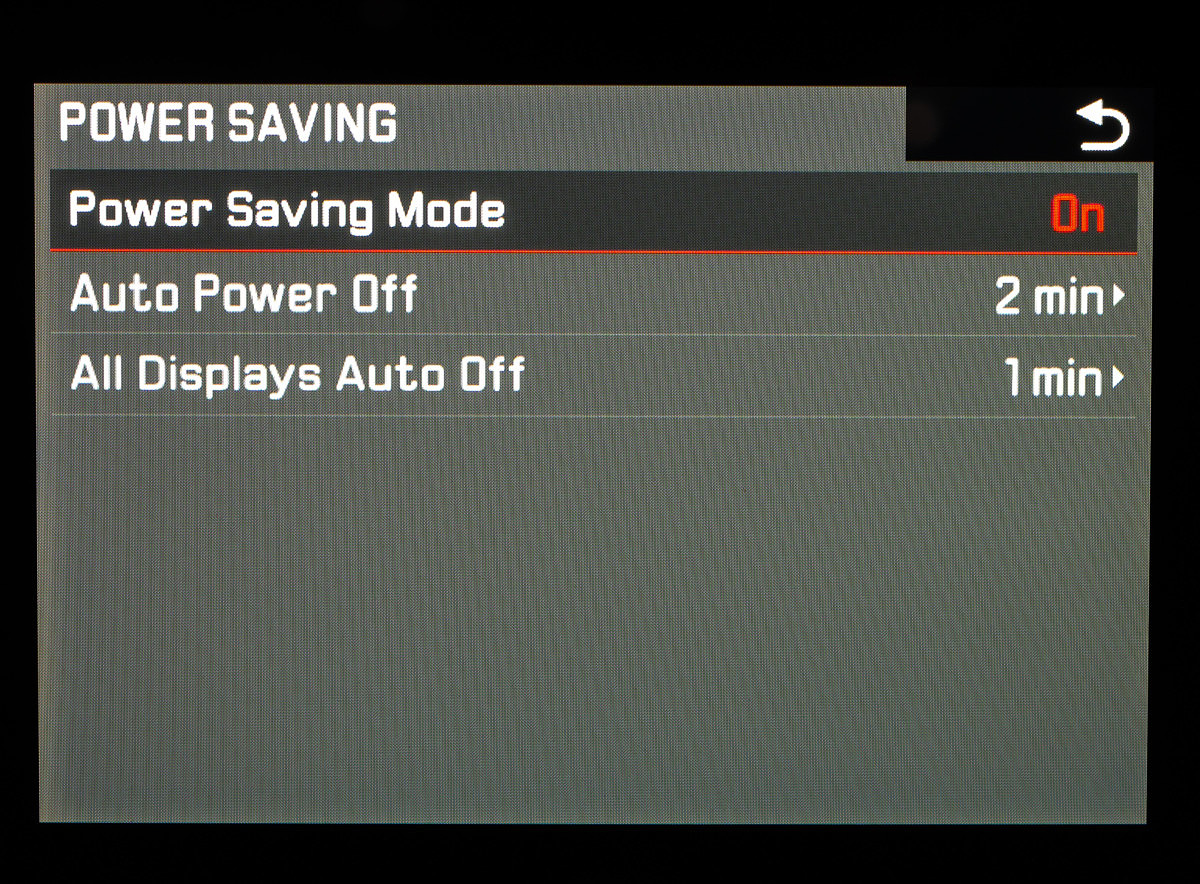
In the official release notes it says the power saving mode has been “Changed the timing from 3 to 10 seconds” but in your article it states that the timing has actually been *shortened* to 3 seconds (from 10 seconds), the exact reversed situation, which is the actual change?
I have downloaded and try the firmware v3.3 and the “Shutter Pressed” option for Auto Review only works in “Auto” and “LCD” mode, but not in “EVF Extended” (which is the mode I use, is this a confirmed bug?
Oliver, it was 3 seconds and is now 10. I have fixed the article. Thank you for pointing that out! I never use this mode (easier to carry a spare battery or two) so I was not too familiar with how it operated in 3.2. I’ll have to try the Shutter Pressed option in the EVF-only mode tomorrow, so I will get back to you on that.
Hi Josh,
I installed the 3.3 update but still get no QR Code to connect…?
Can you give me a hint?
Hans-Dieter, firmware 3.3 is compatible only with the FOTOS app which is being released later this month. Until that comes out, you cannot use the camera’s WiFi with the old app, as far as I know!